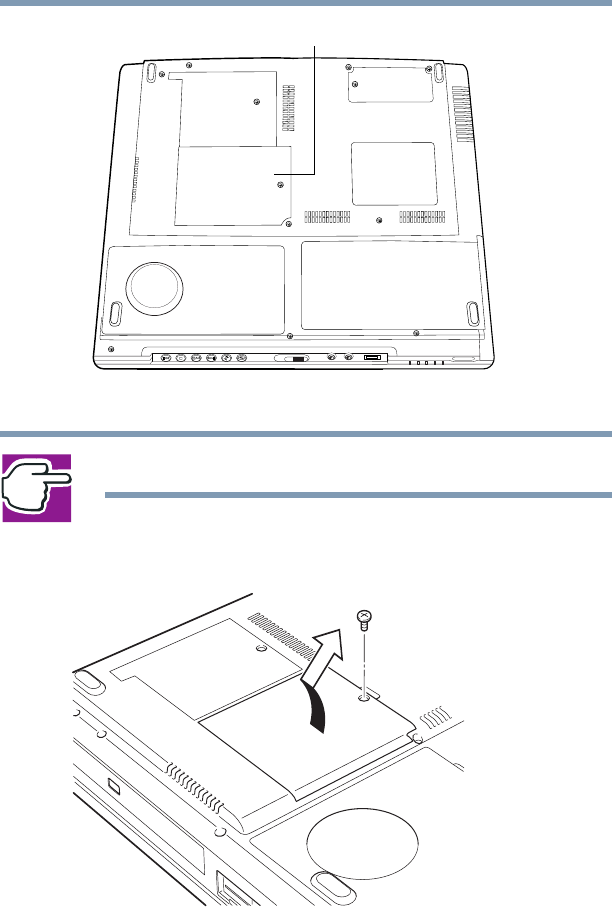
49
Getting Started
Installing additional memory (optional)
5.375 x 8.375 ver 2.4.0
Underside of the computer
NOTE: Use a point size 0 Phillips screwdriver.
4 Locate the expansion memory slot cover and remove the
screw that secures the cover.
Removing the expansion memory slot cover screw
Expansion memory slot cover


















