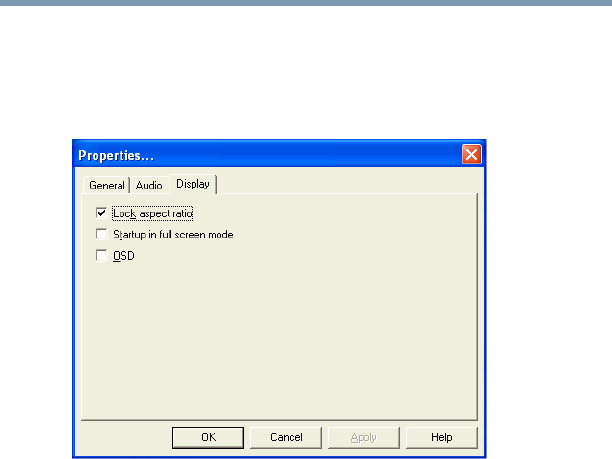
213
WinDVD™ 2000
Customizing WinDVD
5.375 x 8.375 ver 2.4.0
Setting display properties
1 In the Properties window, click the Display tab.
The Display tab moves to the front.
Sample Properties window with Display tab selected
2 Select the Lock aspect ratio check box to maintain the
original aspect ratio when the video window is resized.
Otherwise clear the check box.
3 Select the Startup in full screen mode check box to
automatically start WinDVD each time with the video
window maximized and the control panel hidden.
Otherwise, clear the check box.
4 Select the OSD (On Screen Display) check box to
enable OSD. Otherwise, clear the check box.
5 Click OK to save the settings.
Customizing the control panel
You can configure the control panel’s appearance. Position
the cursor over the control panel, then click the secondary
button to display a shortcut menu of control panel options.
You can select a new control panel background color, or


















