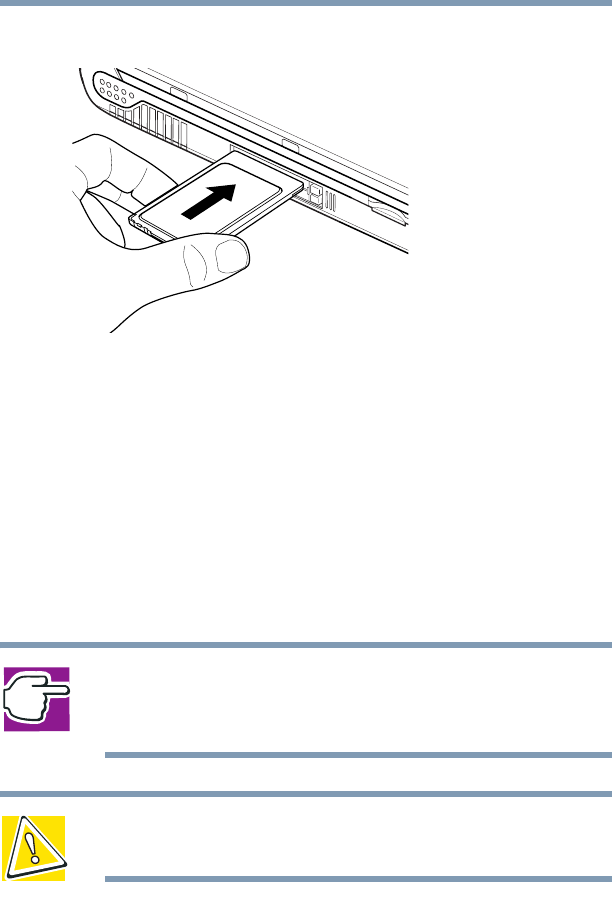
182
Exploring Your Options
Using PC Cards
5.375 x 8.375 ver 2.4.0
Inserting PC Cards
Inserting a PC Card
1 If your PC Card does not support hot swapping, save
your data and turn off the computer before inserting the
PC Card. For more information, see “Hot swapping” on
page 183.
2 Hold the PC Card with the arrow or main label side up
and the connector side toward the slot.
3 Align the card connectors with an available PC Card slot
and carefully slide the card into the slot until it locks into
place.
NOTE: If you have a Type III card, insert the connector into the
lower slot. If you have a Type II card, you can insert it into either
the upper or the lower slot.
CAUTION: To avoid damaging the PC Card or the computer, don’t
force the card into the PC Card slot.


















