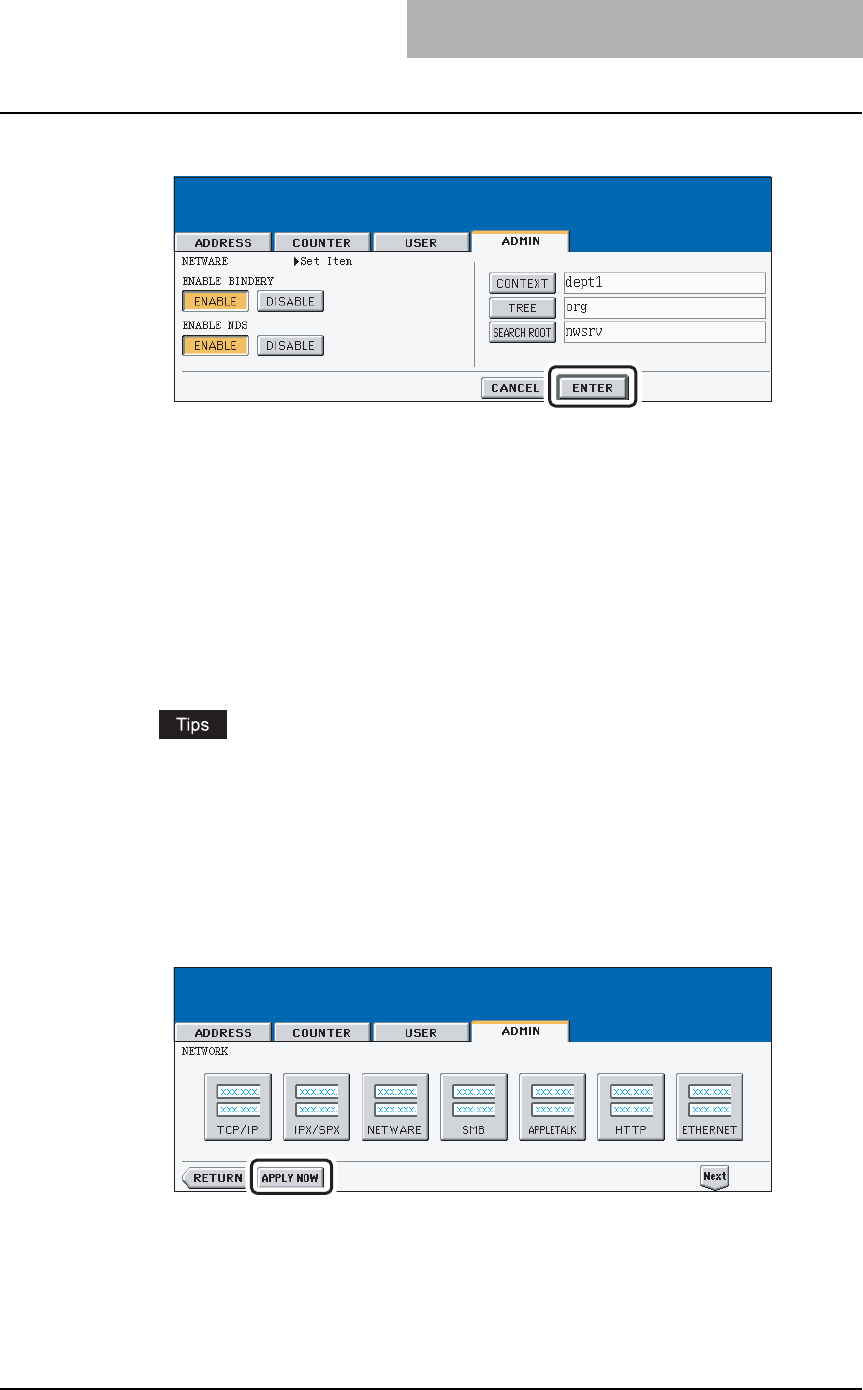
SETTING NETWORK FUNCTIONS 145
3
Specify following items as required.
y ENABLE BINDERY — Press the [ENABLE] button to enable communicating with the
NetWare file server in bindery mode, or [DISABLE] button to disable the bindery
mode.
y ENABLE NDS — Press the [ENABLE] button to enable communicating with the Net-
Ware file server in NDS mode, or [DISABLE] button to disable the NDS mode.
y [CONTEXT] — Press this to enter the NDS context that the NetWare print server for
this equipment is located.
This must be entered when you connect the NetWare file server in NDS mode.
y [TREE] — Press this to enter the NDS tree. This must be entered when you connect
the NetWare file server in NDS mode.
y [SEARCH ROOT] — Press this to enter the NetWare file server name. It is recom-
mended to enter this when you connect the NetWare file server in bindery mode.
y When you press each button, the input screen is displayed. Enter the value using the
keyboard and digital keys, and press the [ENTER] button to set the entry.
y You can enable both the bindery and NDS mode at the same time.
4
Press the [ENTER] button.
y Returns you to the NETWORK menu.
5
Continue to another network setting if required, then press the
[APPLY NOW] button.
y The "NETWORK INITIALIZING" message is displayed and this equipment starts ini-
tializing the network interface card to apply the changes.


















