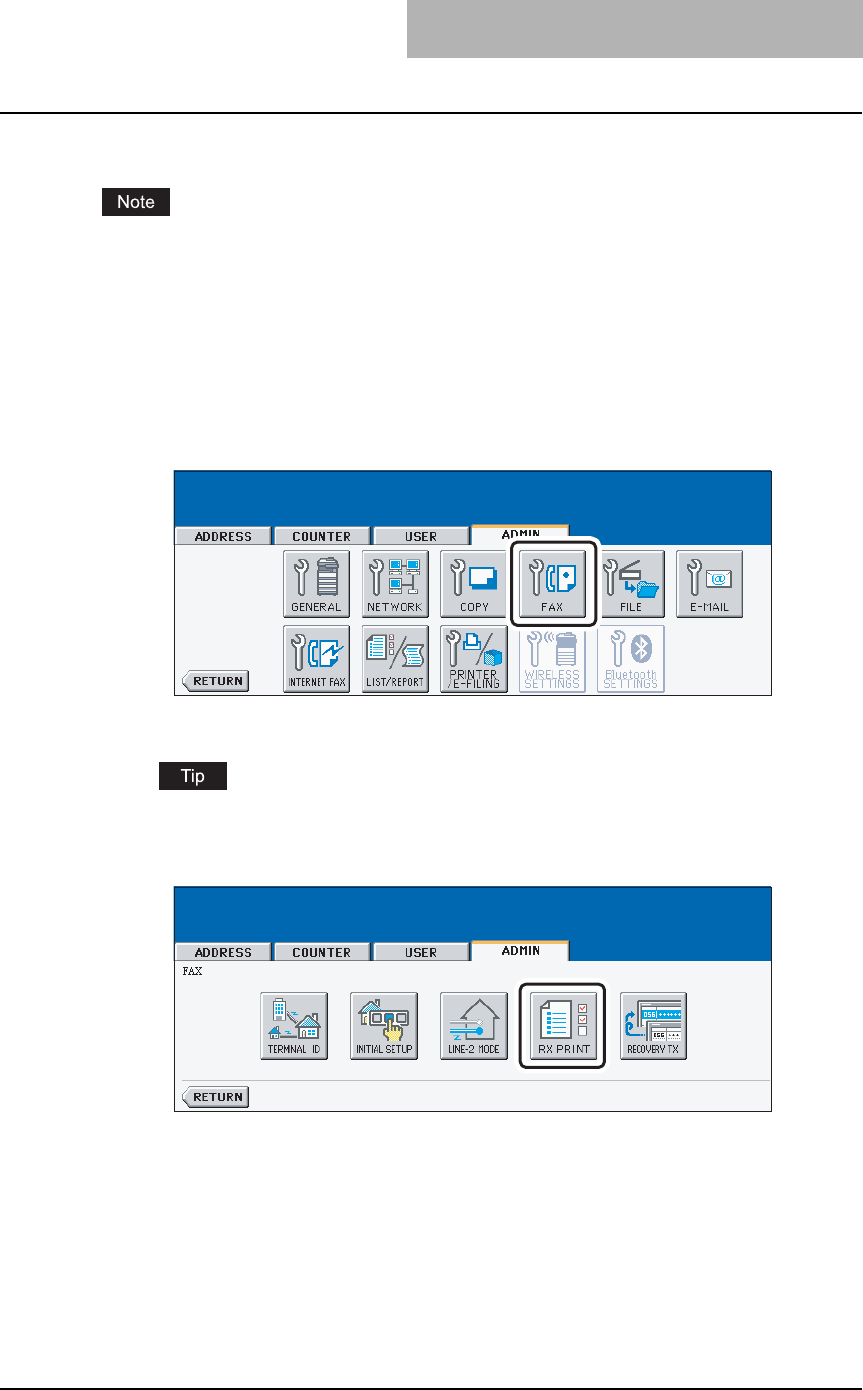
SETTING FAX FUNCTIONS 175
Setting the Rotate Sort
The “Rotate Sort” function is available only when the optional Fax unit is installed.
The printer setting determines whether or not to output each separate job of received originals in
the different orientation.
* Rotate Sort printing is available only for LT/A4-sized paper. Set the LT and LT-R, or A4 and A4-R draw-
ers.
* When the system runs out of paper during Rotate Sort printing, the rest of the documents is printed on
the remaining paper.
1
Press the [FAX] button in the ADMIN menu.
y The FAX menu is displayed.
To display the ADMIN menu, see "ENTERING TO ADMIN MENU". P.107
2
Press the [RX PRINT] button.


















