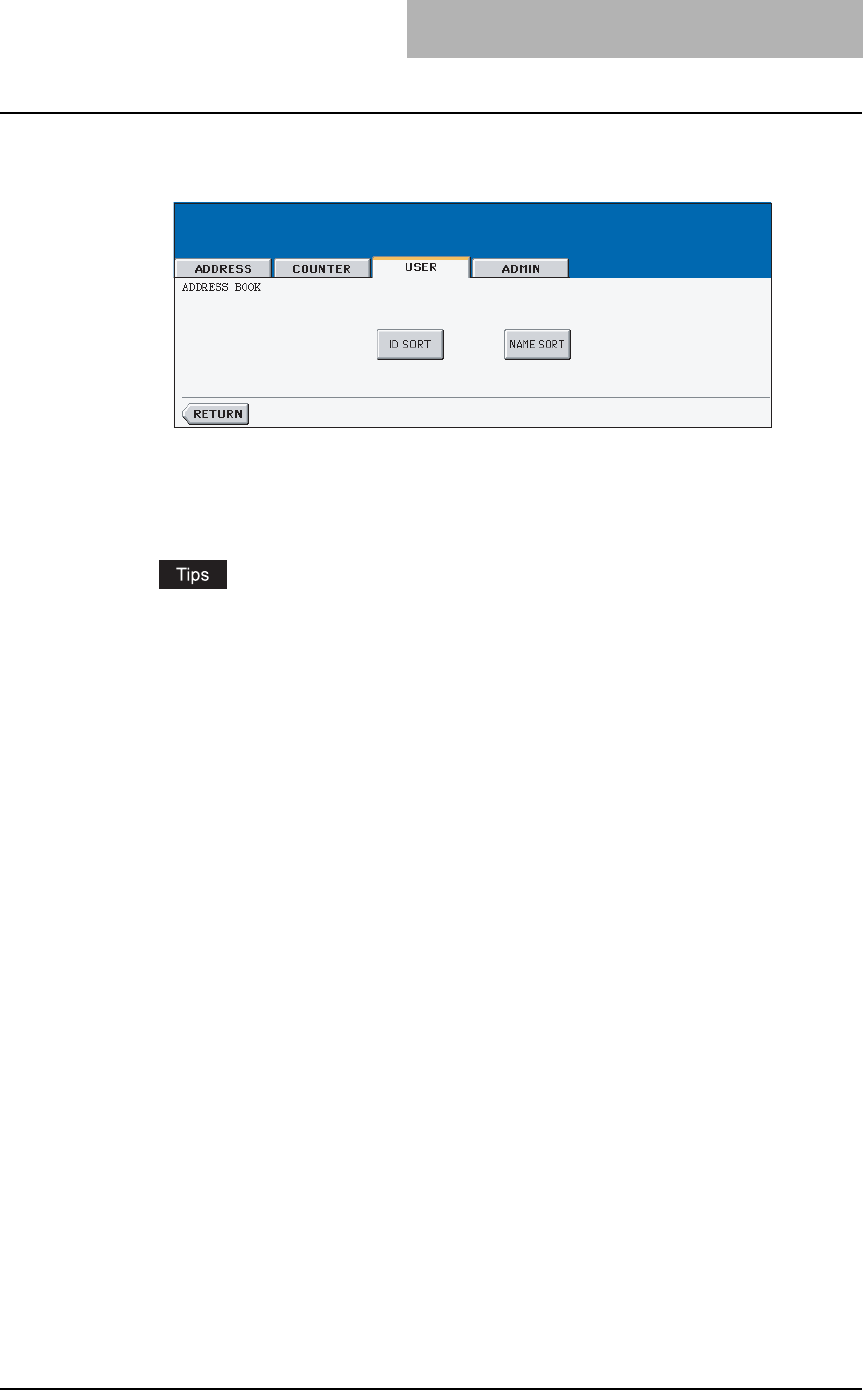
PRINTING LISTS 95
4
Press the [ID SORT] button to print it as sorted by the ID number, or
[NAME SORT] button to print it as sorted by the last name.
y When the department management is disabled, the address book list is printed.
y When the department management is enabled, the screen to input the department
code is displayed. Enter the department code using the digital keys and press the
[ENTER] button to print the address book list.
y The list is printed on the paper that is fed from the drawer LT-R or A4-R paper is set
and exit to the inner tray.
y For an output example of the address book list, see "Address Book List". P.198


















