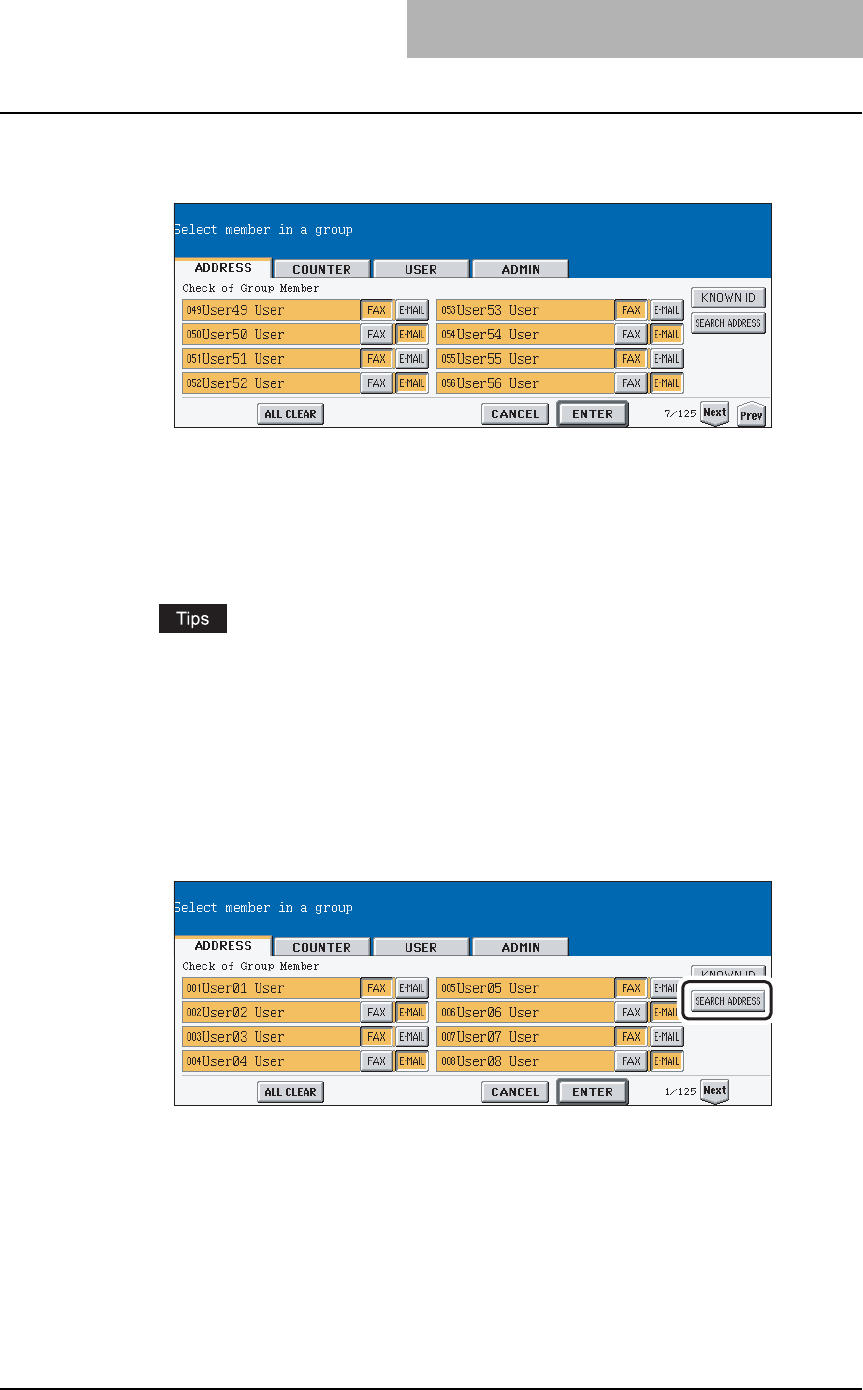
MANAGING GROUPS 29
3
The touch panel displays the screen that contains the searched
contact. Press the contact to be added to the group.
y To add both the fax number and E-mail address of a contact to the group, press over
the contact name.
y To add only the fax number of a contact to the group, press the [FAX] button of the
contact.
y To add only the E-mail address of a contact to the group, press the [E-MAIL] button of
the contact.
y Press the [Prev] button or [Next] button to display the contacts in the different page.
y You can also clear the all highlighted contacts by pressing the [ALL CLEAR] button.
4
Press the [ENTER] button to add to the group.
y The contacts in the group are modified.
Adding Contacts by Searching with Search String
1
Press the [SEARCH ADDRESS] button.
y The SEARCH ADDRESS screen is displayed.


















