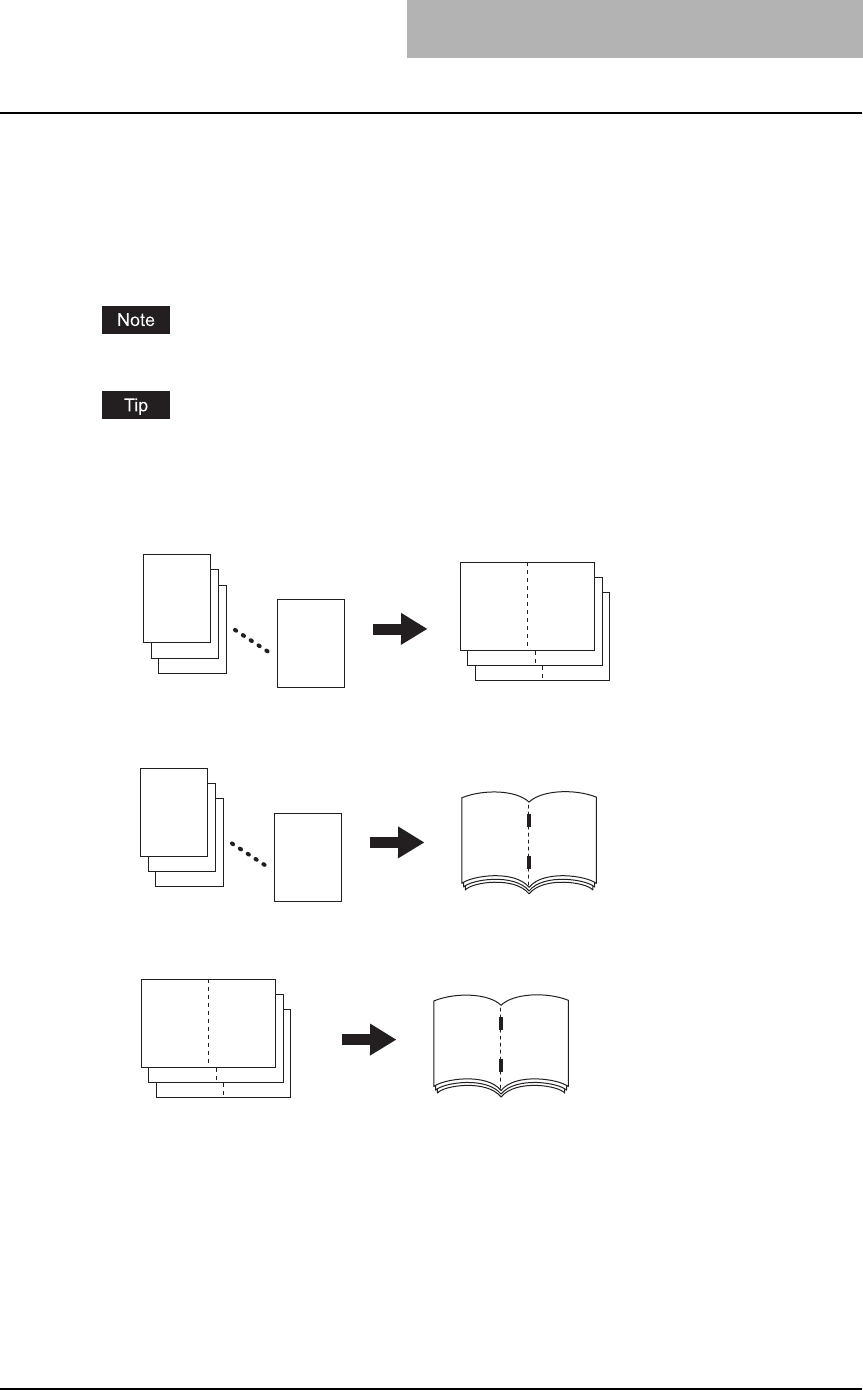
Selecting Finishing Modes 119
Magazine sort & saddle stitch mode (booklet mode)
In the magazine sort mode, more than one original can be copied and bound like magazines or
booklets. Also, a set of copied sheets can be automatically folded and stapled at its center when
the Saddle Stitch Finisher (optional) is installed. The available copy paper sizes for these modes
are LD, LT-R and LG.
The paper weight applicable for this mode is 17 to 28 lb. Bond.
Special paper such as OHP films or sticker label cannot be used for saddle stitching.
When placing portrait originals horizontal to you in the magazine sort mode, set the Image Direc-
tion in the edit menu. Otherwise the originals will not be copied in the proper page order.
( P.194 “IMAGE DIRECTION”)
1. When [MAGAZINE SORT] is selected
2. When [MAGAZINE SORT & SADDLE STITCH] is selected
3. When [SADDLE STITCH] is selected
You can select the magazine sort mode from the edit menu, as well as from the basic menu.
When this mode is selected from the edit menu, you can adjust the binding margin of the
copy. To select this mode from the edit menu, see P.172 “MAGAZINE SORT”.
12
3
2
1
112
94
76
76
12
3
2
1
58
310
112
76


















