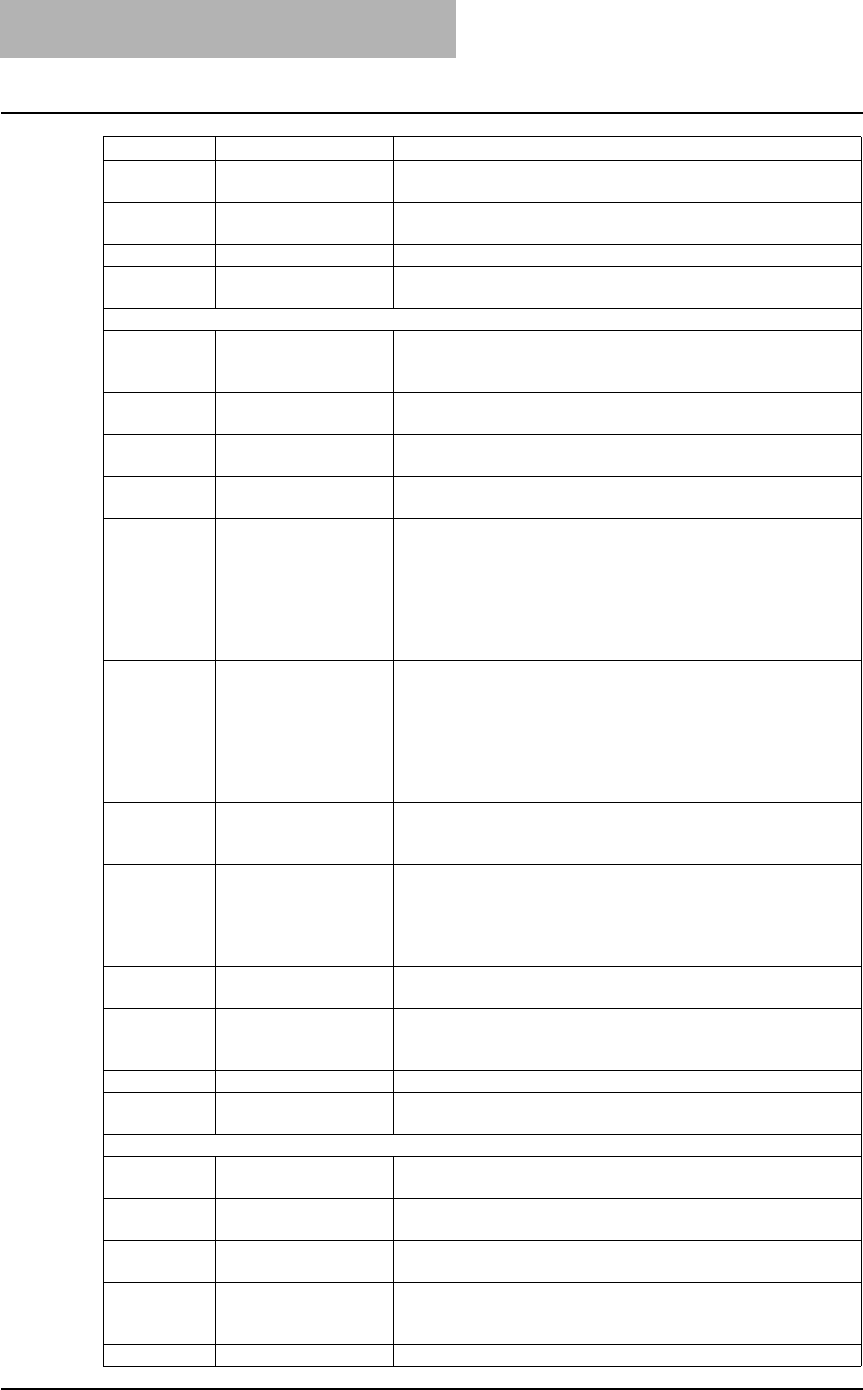
8JOB STATUS
288 Error Code
2C80 Failed to process
received E-mail job
Ask your administrator to confirm whether the Received Internet
Fax Forward is set.
2C81 Failed to process
received Fax job
Ask your administrator to confirm whether the Received Fax
Forward is set.
2CC0 Job canceled Job was canceled.
2CC1 Power failure occurred Make sure that the power cable is connected properly and it is
inserted securely. Resend the job.
Save as File
2D10, 2D12,
2D13, 2D20-
2D22
Illegal job status Turn the power OFF and then back ON.
Retry sending. If the error still occurs, contact your service rep-
resentative.
2D11 Not enough memory
for saving the scan job
Wait for a while and retry the job. If the error still occurs, turn the
power OFF and then back ON and retry it.
2D14 An internal error
occurred
Turn the power OFF and then back ON, and retry the job. If the
error still occurs, contact your service representative.
2D15 Exceeding maximum
file capacity
Divide the file into several files, or retry in a single-page format.
2D30 Failed to create direc-
tory
Make sure that the access privilege to the storage directory is
writable and also the USB device in the directory have enough
space. Then retry the job. If more than one job is performed
simultaneously, an error may occur because the disk temporarily
runs out of space. In this case, wait for a while and retry the job.
If an error still occurs, turn the power OFF and then back ON,
and then retry it.
2D31, 2D33 Failed to create file Make sure that the access privilege to the storage directory is
writable and also the USB device in the directory have enough
space. Then retry the job. If more than one job is performed
simultaneously, an error may occur because the disk temporarily
runs out of space. In this case, wait for a while and retry the job.
If an error still occurs, turn the power OFF and then back ON,
and then retry it.
2D32 Failed to delete file Make sure that the access privilege to the storage directory is
writable and then perform it again. If the error still occurs, turn
the power OFF and then back ON, and then carry it out again.
2D40 Failed to convert
image file format
When this error occurs at the slim PDF setting, retry the scan. If
the error still occurs, retry it with the normal PDF setting.
When this error occurs other than at the slim PDF setting, turn
the power OFF and then back ON. Retry the scan. If the error
still occurs, contact your service representative.
2D60 Failed to copy file Turn the power OFF and then back ON. Retry the scan. If the
error still occurs, contact your service representative.
2D66 Failed to process your
job. Insufficient stor-
age space.
Delete the data in the local storage folder in the equipment and
retry the scan.
2DC0 Job canceled. Job was canceled.
2DC1 Power failure
occurred.
Make sure that the power cable is connected properly and it is
inserted securely. Resend the job.
Store to e-Filing
2B10 There was no applica-
ble job.
Turn the power OFF and then back ON. Retry the scan. If the
error still occurs, contact your service representative.
2B11 Job status failed. Turn the power OFF and then back ON. Retry the scan. If the
error still occurs, contact your service representative.
2B20 Failed to access file Turn the power OFF and then back ON. Retry the scan. If the
error still occurs, contact your service representative.
2B21 Message size
exceeded limit or
maximum size
Fragment the message into several smaller-sized ones and
send them again.
2B30 Insufficient disk space Delete unnecessary documents in e-Filing and try again.
Error code Problem What to do


















