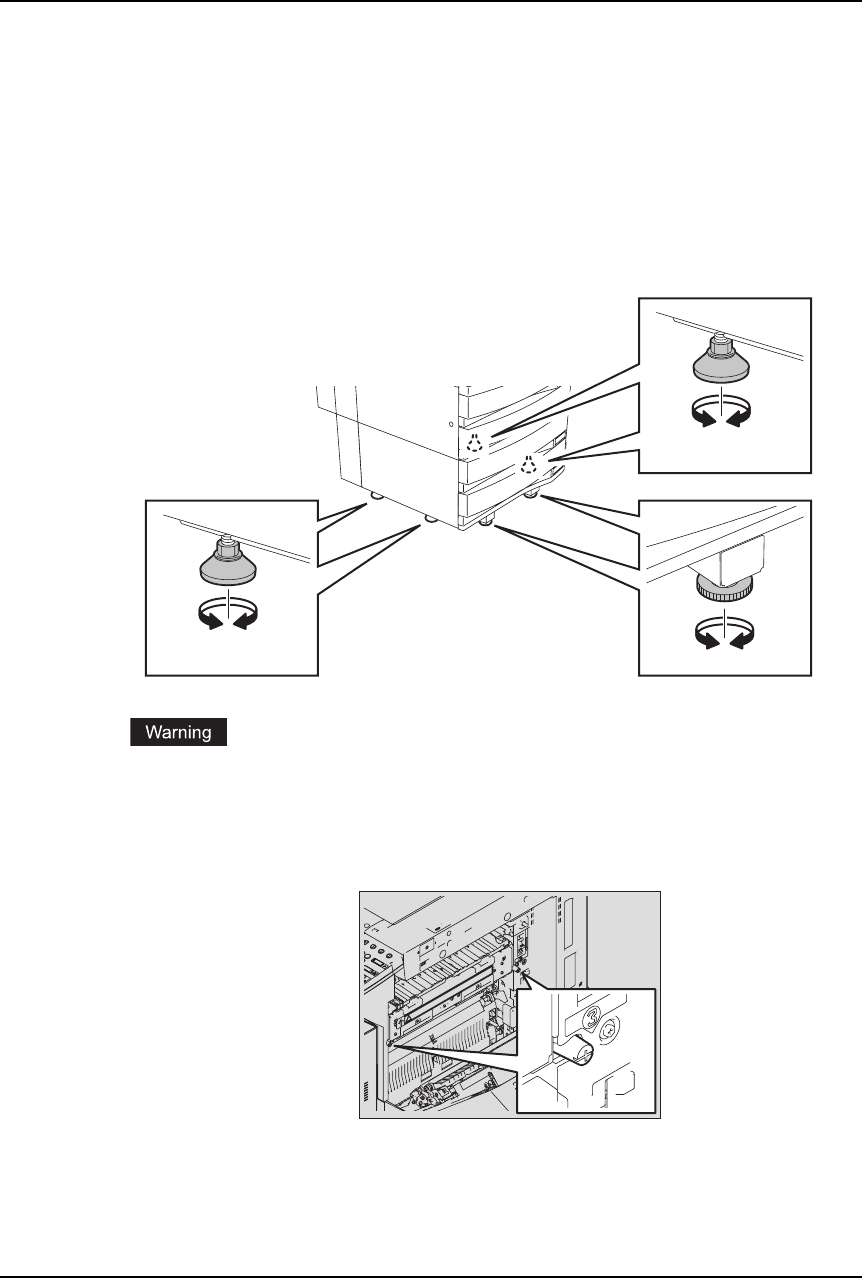
20 General Precautions
Caution
y When removing the plug from the outlet, do not pull the power cord. Always hold the plug
when removing it from the outlet. If the power cord is pulled, the wires may become broken
and this could cause a fire or give you an electric shock.
y Make sure that the ventilation holes are not blocked up.
If the temperature within the Multifunctional Digital Color Systems becomes too high, a fire
could result.
y The Paper Feed Pedestal (optional) has 4 antiskid devices and 2 fall-preventing stoppers
under its bottom. When moving this equipment, turn them in the direction of arrows (see fig-
ures below) and raise them to unfix the equipment. After it has been moved, be sure to turn
them in the opposite direction and lower them to fix it.
y Do not install the equipment by yourself or try to move it once it has been installed. This
could result in an injury or damage to the device. Contact your service representative if
the equipment needs to be installed or moved.
y Do not remove these screws. The fuser unit could fall over and injure someone.


















