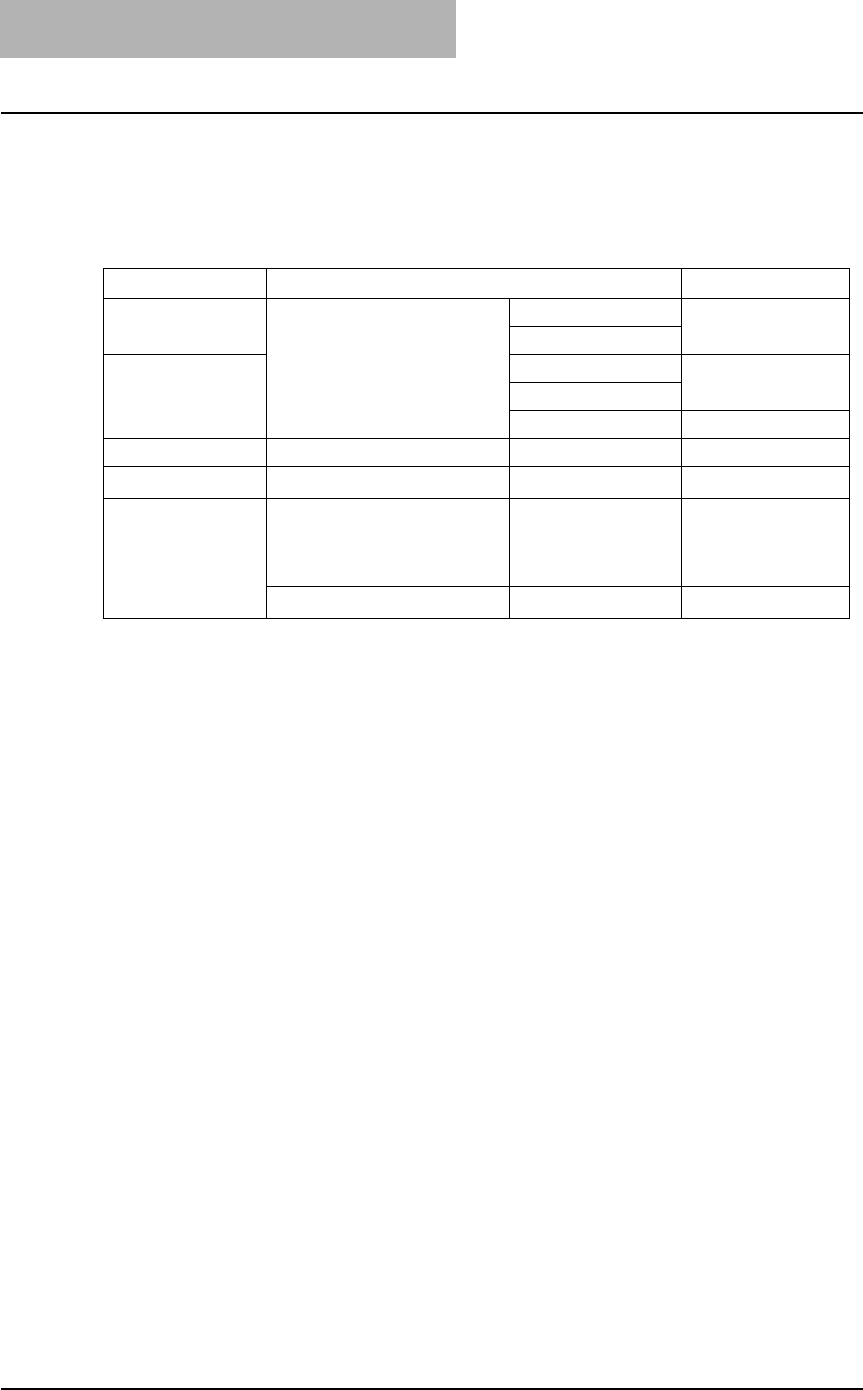
1 BEFORE USING EQUIPMENT
52 Preparation 2- Setting Copy Paper
Recommended paper
To make copies with a fine color image, the following types of paper are recommended.
If you wish to use copy paper other than the recommended types, consult your service techni-
cian.
*1 Only Toshiba-recommended OHP film should be used. Using any other film may cause a malfunction.
Handling and storing paper
Pay attention to the following points:
y Avoid using paper that is specially treated or previously printed on another machine, and
also avoid performing double copying on the same side of the paper, since this may cause a
malfunction.
y Do not use paper with creases, wrinkles or curls, paper prone to curling, smooth or rough
paper; this may cause paper misfeeds.
y Paper should be wrapped in its wrapping and stored in a damp-free place.
y To prevent paper from being folded or bent, store it evenly on a flat surface.
Paper type Toshiba recommendations/Manufacturer Mode
Plain paper Laser Print/Hammermill
Color Copy Paper/Hammermill
24 lb. (Bond) PLAIN
28 lb. (Bond)
Thick 32 lb. (Bond) THICK1
60 lb. (Cover)
80 lb. (Cover) THICK3
Sticker labels 5165/Avery - THICK2
Transparencies
*1
CG3700/3M - TRANSPARENCY
Water proof paper Premium Speciality Paper
(Glossy.Two-sided Weather
Resistance Paper)/
TOMOEGAWA PAPER
230 g/m
2
SPECIAL1
AquaAce/Verbatim
230 g/m
2
SPECIAL2


















