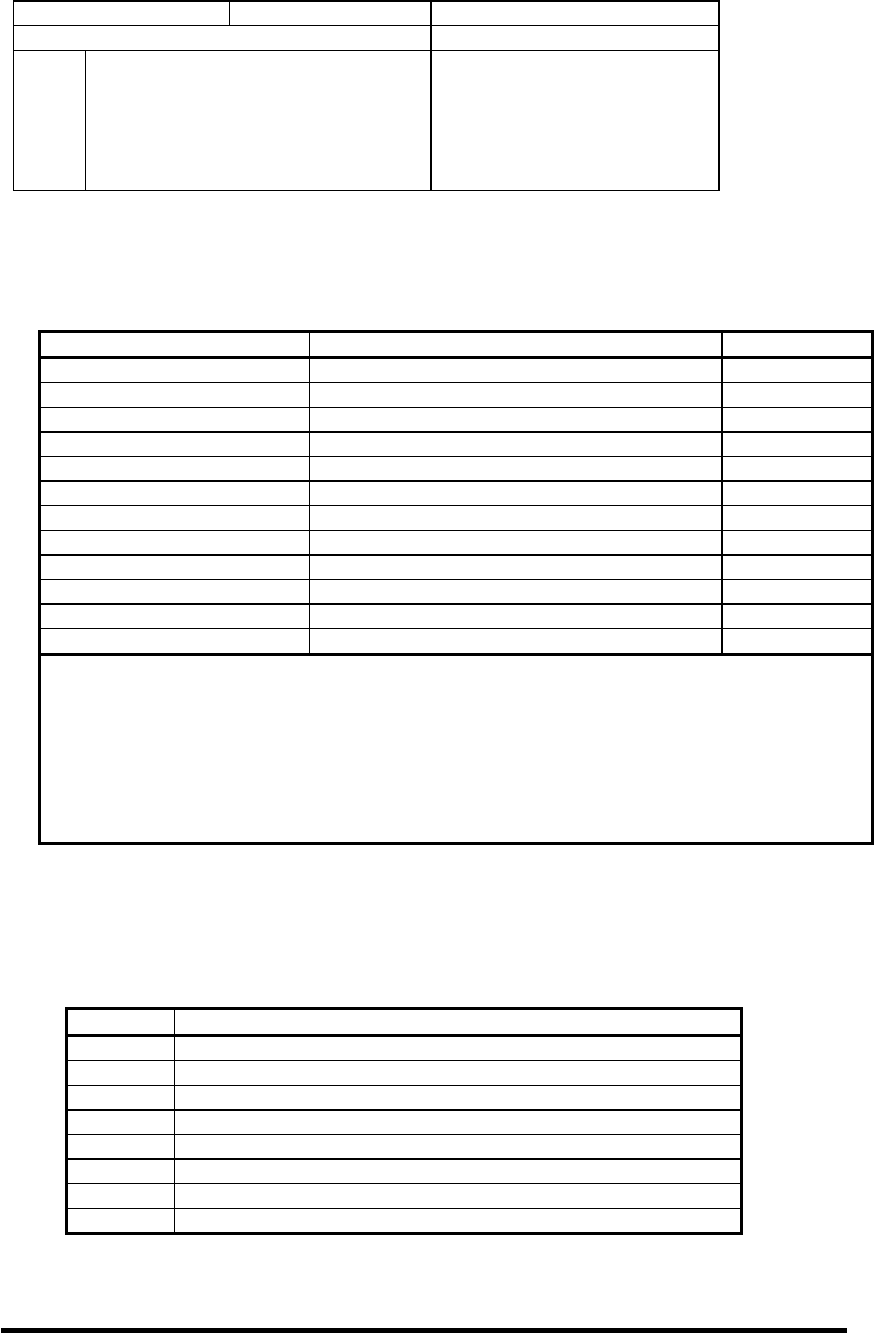
360050398
Toshiba Corporation Digital Media Network Company
Page 112 of 157
© 2005, Copyright TOSHIBA Corporation All Rights Reserved
10.8.42.6 SMART Read Log Sector
COMMAND CODE 1 0 1 1 0 0 0 0 REGISTER
REGISTER SETTING NORMAL COMPLETION
DR DRIVE No. no change
CY C24Fh no change
HD no change
SN Log Sector Address no change
SC Number of sectors to read 00h
FT D5h no change
This command returns the indicated log sector contents to the host.
Sector count -specifies the number of sectors to be read from the specified log. The log transferred by the
drive shall start at the first sector in the specified log, regardless of the sector count requested.
Sector number indicates the log sector to be returned as described in the following Table.
Log Sector
Log sector address Content R/W
00h Log directory RO
01h SMART error log RO
02h Comprehensive SMART error log RO
03h Extended comprehensive SMART error log See Note
04h-05h Reserved RO
06h SMART self-test log RO
07h Extended SMART self-test log See Note
08h Reserved RO
09h Selective self-test log RO
0Ah-7Fh Reserved RO
80h-9Fh Host vendor specific R/W
A0h-FFh Reserved VS
Key −
RO –Log is read only by the host.
R/W –Log is read or written by the host.
VS –Log is vendor specific thus read/write ability is vendor specific.
NOTE - Log addresses 03hand 07h are used by the READ LOG EXT and WRITE LOG
EXT commands. If these log addresses are used with the SMART READ LOG
command, the device shall return command aborted.
10.8.42.6.1 SMART log directory
The following table defines the 512 bytes that make up the SMART Log Directory.The SMART Log Directory is
SMART Log address zero, and is defined as one sector long.
SMART Log Directory
Byte Descriptions
0-1 SMART Logging Version
2 Number of sectors in the log at log address 1
3 Reserved
4 Number of sectors in the log at log address 2
5 Reserved
… …
510 Number of sectors in the log at log address 255
511 Reserved


















