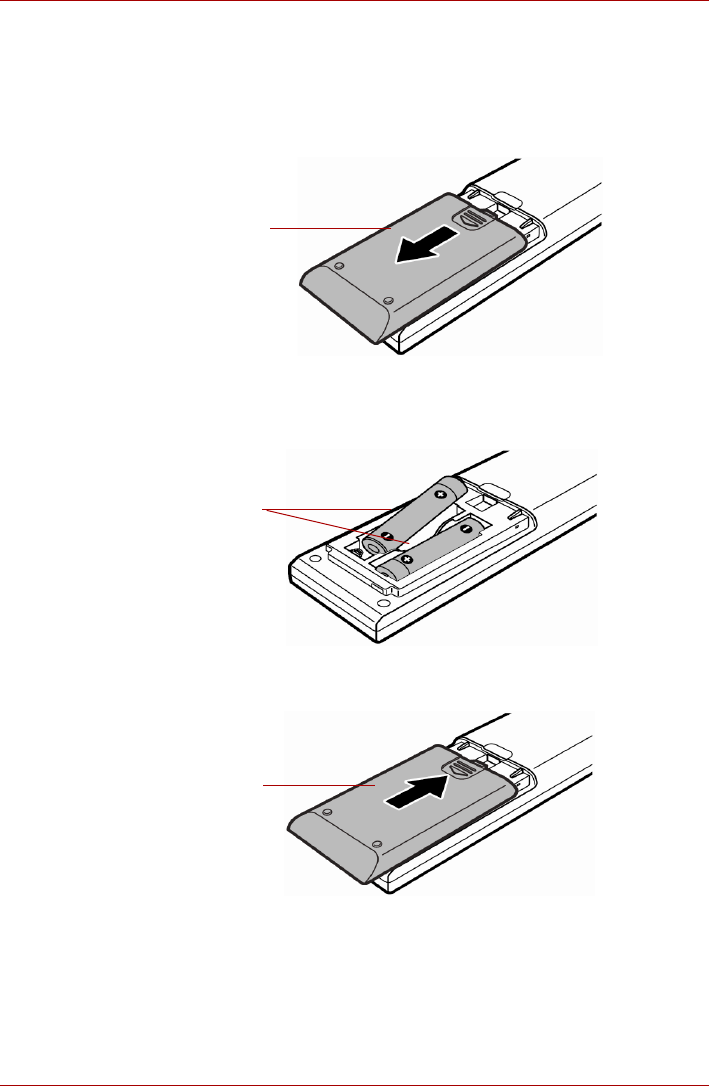
User’s Manual 2-26
The Grand Tour
Installing the batteries
Full size remote controller
1. Open the battery cover on the back side of the remote controller. Slide
the cover in the direction of the arrow to remove the cover.
Figure 2-13 Opening the battery cover
2. Insert the batteries in place. Be sure to place the batteries with their
polarities (+ and -) in the correct position.
Figure 2-14 Inserting the batteries
3. Close the battery cover. Close the cover securely until it clicks
Figure 2-15 Closing the battery cover
BATTERY COVER
BATTERIES
BATTERY COVER


















