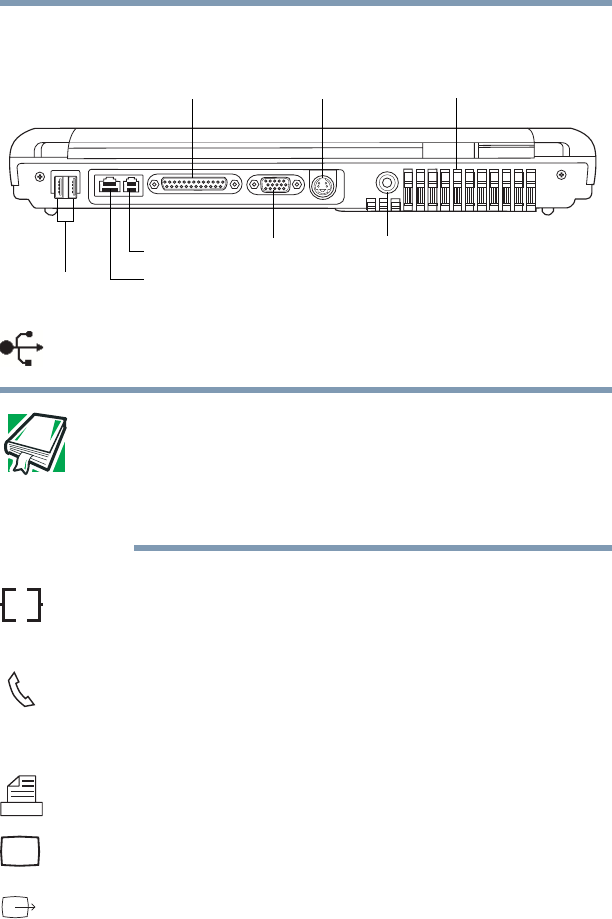
41
Finding Your Way Around
Back
5.375 x 8.375 ver 3.1
Back
The USB (Universal Serial Bus) ports allow you to connect
USB peripherals to your computer.
DEFINITION: USB is a peripheral expansion standard for
peripherals such as keyboards, pointing devices, and
monitors. USB peripherals have a single standard for cabling
and connectors. The USB standard allows hot swapping of
peripherals.
The network port (RJ-45 jack) provides access to a Local
Area Network (LAN) using a standard Ethernet
®
network
cable.
The modem port lets you use a standard RJ-11 telephone
cable to connect the modem directly to a standard telephone
line. For more information, see “Connecting the modem to a
phone line” on page 101.
The parallel port lets you connect a parallel printer or other
parallel device, including ECP-compatible devices.
The RGB (monitor) port lets you connect an external
monitor.
The S-video port lets you play DVD audio and video on a
projector or TV that accepts video inputs.
USB ports
DC-IN
RGB
Modem port
Cooling vent
Network port
Parallel port
port
S-video port
(monitor)
Ether
Ether


















