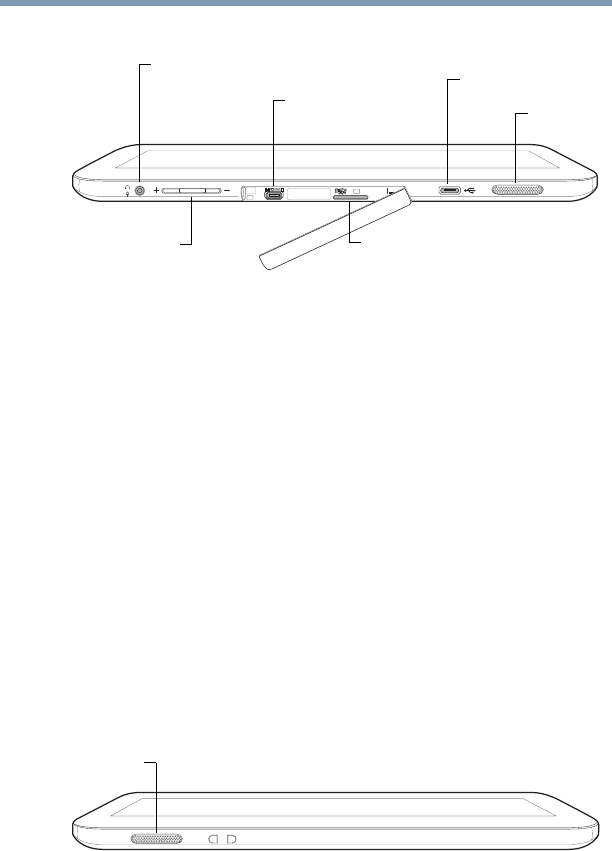
25
Getting Started
Features and components
Left side
(Sample Illustration) Left side view
❖ Headphone/Microphone Line-In jack—Allows you
to listen to or record sounds onto your device. For more
information, see “Using external speakers or
headphones” on page 93.
❖
Volume control button—Allows you to
increase/decrease the volume.
❖
Micro HDMI
®
port—Allows connection to an
HDMI
®
-compatible television or external display device.
❖
microSD™ slot—Supports the use of Micro Secure
Digital™ (SD™) media. For more information, see “Using
a microSD™ Card” on page 94.
❖
Micro USB port—Allows the transfer of data.
❖
Speaker—Allows you to listen to sounds on your
device. For more information, see “Using the built-in
speakers” on page 92.
Right side
(Sample Illustration) Right side view
❖ Speaker—Allows you to listen to sounds on your
device. For more information, see “Using the built-in
speakers” on page 92.
Headphone/Microphone
Micro HDMI
®
port
Volume control button microSD™ slot
Speaker
Micro USB port
Speaker


















