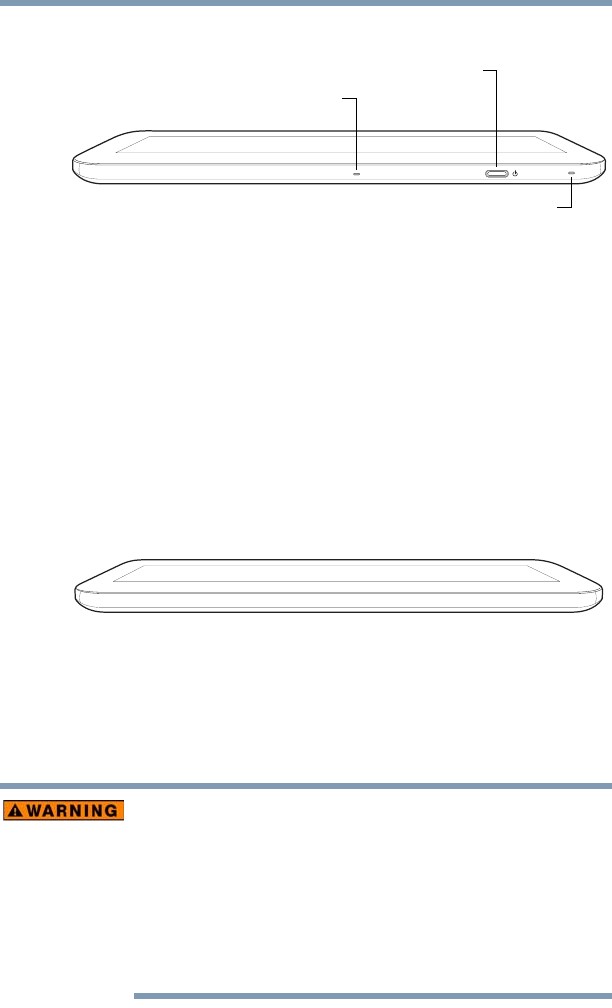
26
Getting Started
Connecting to a power source
Top
(Sample Illustration) Top view
❖ Internal microphones—Allows you to record sounds
using the computer’s internal microphone or an optional
external microphone. You can listen to audio files using
the built-in speakers, headphones, or external speakers.
❖
Power button—Turns the device on and off. Press and
hold the button for several seconds to turn the device
ON/OFF. Press the button quickly to wake the device
from Sleep mode or to place it into Sleep mode. For
more information, see “Options for turning off the
device” on page 56.
Bottom
(Sample Illustration) Bottom view
Connecting to a power source
Your device requires power to operate. Use the USB Power
cable and USB/AC adaptor to connect the device to a live
electrical outlet, or to charge the device’s battery.
Always confirm that the power plug (and extension cable
plug if used) has been fully inserted into the socket, to
ensure a secure electrical connection. Failure to do so
may result in a fire or electric shock, possibly resulting in
serious injury.
Be careful if you use a multiple connector. An overload on
one socket could cause a fire or electric shock, possibly
resulting in serious injury.
Internal microphone
Power Button
Internal microphone


















