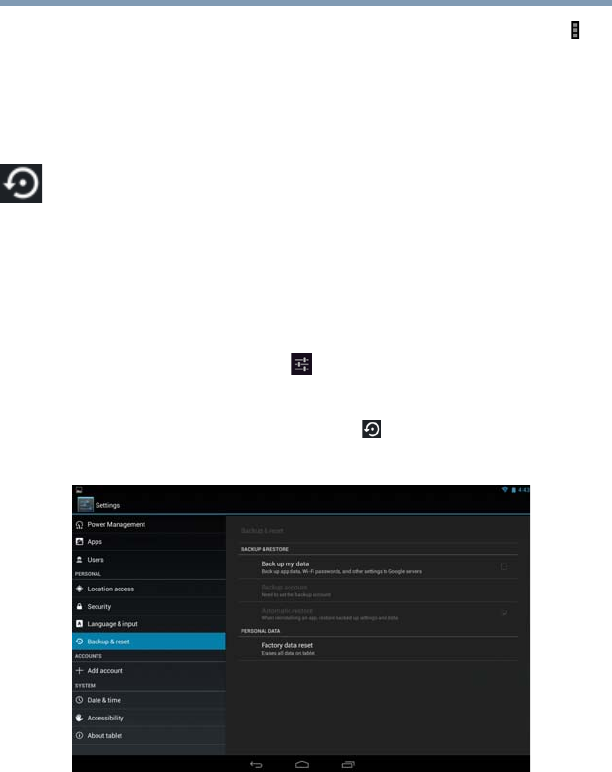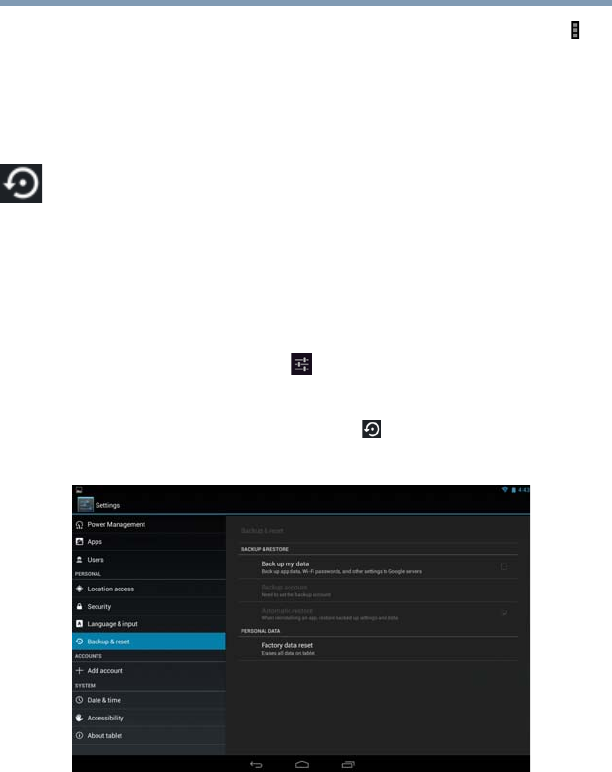
78
Settings
Customizing your device’s settings
While an account is selected, you can touch the Menu ()
button to:
❖
Remove account—Touch to remove the account and
all of its data.
❖
Sync Now—Touch to synchronize your data now.
Backup & reset settings
You can use the Backup & reset settings to back up your
settings and data to Google™ servers, using your Google
Account. You can also perform a factory data reset to erase
all data on your tablet. For more information, see “Backing
up your data” on page 42.
To change the
Backup & reset settings:
1 Touch the
Settings () icon.
The Settings menu appears.
2 Touch the
Backup & reset () icon.
The Backup & reset menu appears.
(Sample Image) Backup & reset menu screen
3 Touch the item you wish to change in the Backup & reset
menu.
Below are some of the categories you can choose from:
❖
Back up my data—Select to back up your personal
data (Wi-Fi
®
passwords, bookmarks, etc.) to Google
servers, with your Google Account. Your data can be
restored to a new tablet the first time you sign in with
your Google Account. Some third-party applications