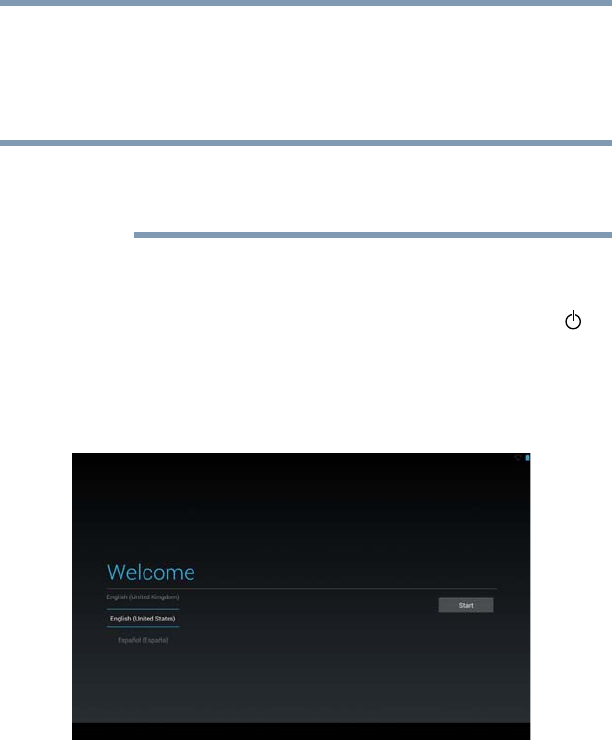
32
Getting Started
Using the device for the first time
period of time, and depending on the usage of the device,
the brightness of the screen will deteriorate. This is also an
intrinsic characteristic of the screen technology.
Setting up your device
Toshiba recommends that you have access to a Wi-Fi
®
network and a Google™ Account before setting up your
device to take full advantage of your device’s features.
1 Connect to a power source using the provided USB/AC
adaptor.
2 To turn on your device, press and hold the
Power ()
button for several seconds.
Your setup process begins.
The first time you power on your tablet the “Welcome”
screen appears and you will be asked to choose a language.
(Sample Image) Welcome screen
3 Select the language you want, and then touch Start to
continue.
Your tablet begins the activation process.
NOTE


















