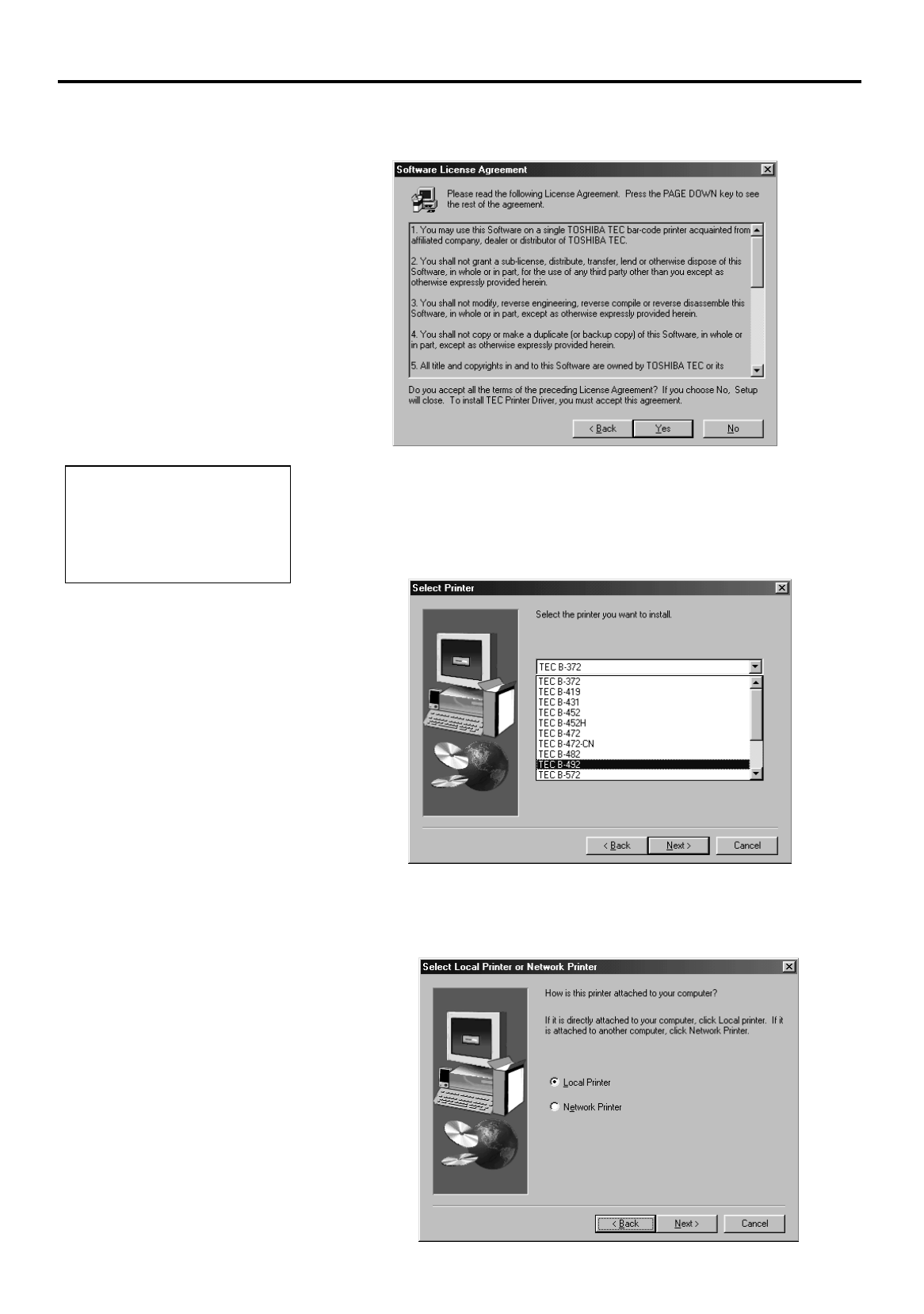
6. PRINTER OPERATION
EO1-33032
6.2 Installing the Printer Drivers
6- 3
6.2.2 Driver Installation
(Cont.)
6.
Click on the
Next
button to continue the installation. The screen will
change to the Software License Agreement screen.
7.
Carefully read the Software License Agreement. To accept the
conditions of the agreement, click on the
Yes
button. If you do not
accept the conditions click on the
No
button.
8.
Upon clicking on the Yes button, the screen will change to list the
available TEC driver sets. For this printer, select “TEC B-492” and
click on the
Next
button.
9.
The screen will change to the following.
When the printer is directly connected to this PC, select “Local
Printer”, otherwise, select “Network Printer”. Then click on the
Next
button.
NOTE:
I
f you click on the
No
button
in the License Agreement
screen, the program will not
be installed.


















