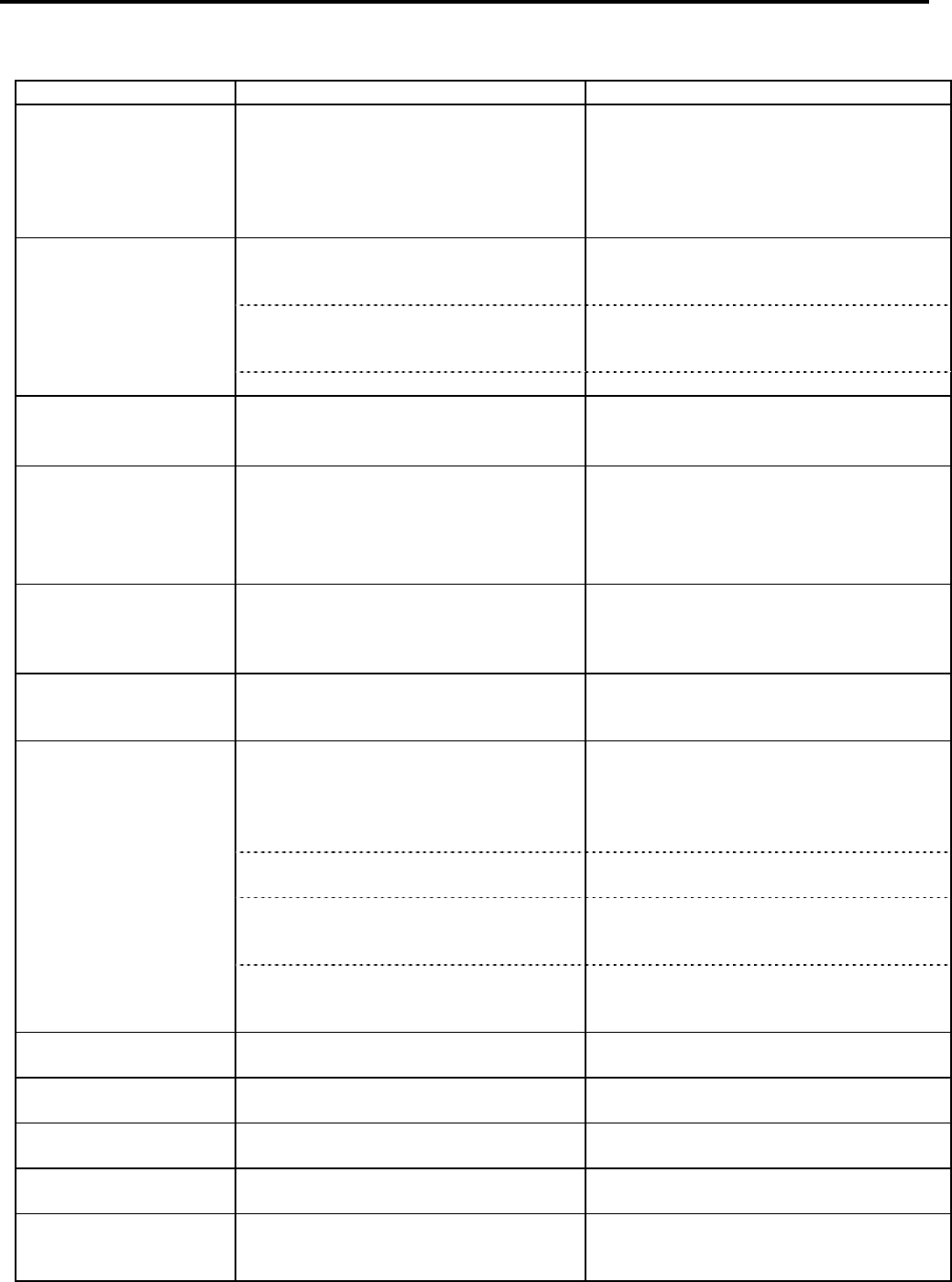
5. TROUBLESHOOTING ENGLISH VERSION EO1-33056
5.1 Error Messages
E5- 2
5.1 Error Messages (Cont.)
Error Messages Problems/Cause Solutions
CUTTER ERROR ****
(When an optional cutter
module is installed.)
The media is jammed in the cutter. Remove the jammed media. Then press
the [RESTART] key. If this does not
solve the problem, turn off the printer, and
call a TOSHIBA TEC authorised service
representative.
⇒ Section 4.1.5.
1. The media has run out. 1. Load new media. Then press the
[RESTART] key.
⇒ Section 2.4.
2. The media is not loaded properly. 2. Reload the media correctly. Then press
the [RESTART] key.
⇒ Section 2.4.
NO PAPER ****
3. The media is slack. 3. Take up any slack in the media.
NO RIBBON **** The ribbon has run out. Load a new ribbon. Then press the
[RESTART] key.
⇒ Section 2.5.
RIBBON ERROR ****
The ribbon is not fed properly. Remove the ribbon, and check the status of
the ribbon. Replace the ribbon, if
necessary. If the problem is not solved,
turn off the printer, and call a TOSHIBA
TEC authorised service representative.
EXCESS HEAD TEMP
The Print Head has overheated. Turn off the printer, and allow it to cool
down (about 3 minutes). If this does not
solve the problem, call a TOSHIBA TEC
authorised service representative.
HEAD ERROR
There is a problem with the Print Head. The Print Head is required to be replaced.
Call a TOSHIBA TEC authorised service
representative.
1. The printer is used in a location where
it is subject to noise. Or, there are
power cords of other electrical
appliances near the printer or interface
cable.
1. Keep the printer and the interface cables
away from the source of noise.
2. The Power Cord of the printer is not
grounded.
2. Ground the Power Cord.
3. The printer shares the same power
source with any other electrical
appliances.
3. Provide an exclusive power source for
the printer.
SYSTEM ERROR
4. An application software used on your
host computer has an error or
malfunction.
4. Confirm the host computer operates
properly.
FLASH WRITE ERR.
An error has occurred in writing to the
flash ROM.
Turn the printer off, and then on again.
FORMAT ERROR
An error has occurred in formatting the
flash ROM.
Turn the printer off, and then on again.
FLASH CARD FULL
Saving failed because of an insufficient
capacity of the flash ROM.
Turn the printer off, and then on again.
EEPROM ERROR
Data cannot be read from/written to a
backup EEPROM properly.
Turn the printer off, and then on again.
RFID WRITE ERROR
The printer did not succeed in writing
data onto an RFID tag after having
retried for a specified times.
Press the [RESTART] key.


















