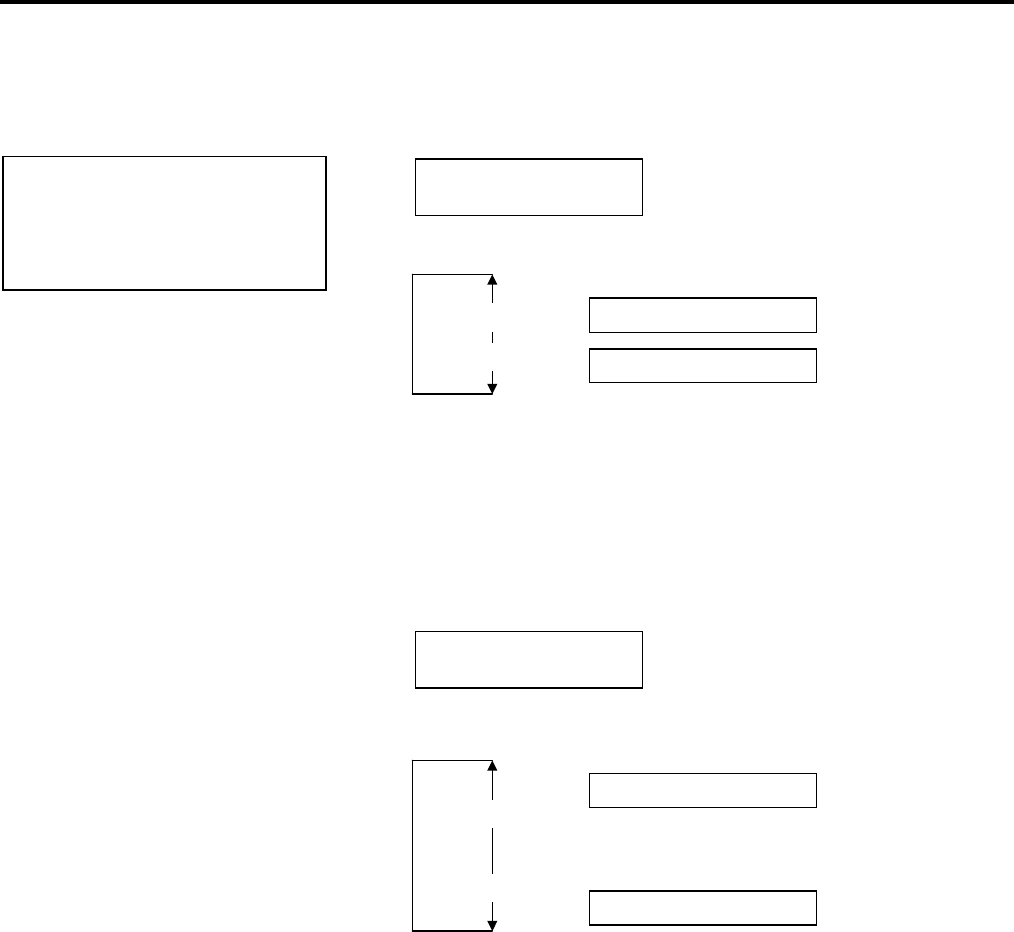
2. PRINTER SETUP ENGLISH VERSION EO1-33056
2.8 Setting an Operating Environment
E2-33
2.8.1 Parameter Setting
(Cont.)
(24) Plug & Play Selection
This parameter is to choose whether to enable a Plug & Play function.
When “<2>PARAMETER SET” appears, press the [PAUSE] key until
the following display appears.
Use the [FEED] or [RESTART] key to select a desired option.
After selecting a Plug & Play, press the [PAUSE] key.
(25) Label End/Ribbon End Selection
This parameter is to choose a printing process when a label end or ribbon
end is detected.
When “<2>PARAMETER SET” appears, press the [PAUSE] key until
the following display appears.
Use the [FEED] or [RESTART] key to select a desired option.
After selecting a Label End/Ribbon End type, press the [PAUSE] key.
NOTE:
I
f the printer and the PC are
connected by USB, plug & play will
be automatically enabled, regardless
of the setting of this parameter.
<2>PARAMETER SET
LBL/RBN END TYP1
LBL/RBN END TYP1
LBL/RBN END TYP2
[RESTART]
[FEED]
TYPE1: When a label/ribbon end is
detected in the middle of printing,
printing is immediately paused.
TYPE2: When a label/ribbon end is detected
in the middle of printing, the printer prints the
half-finished label as far as possible, and
stops when the next label is at the home
position.
<2>PARAMETER SET
PLUG & PLAY OFF
PLUG & PLAY OFF
PLUG & PLAY ON
[RESTART]
[FEED]
Unavailable
Available


















