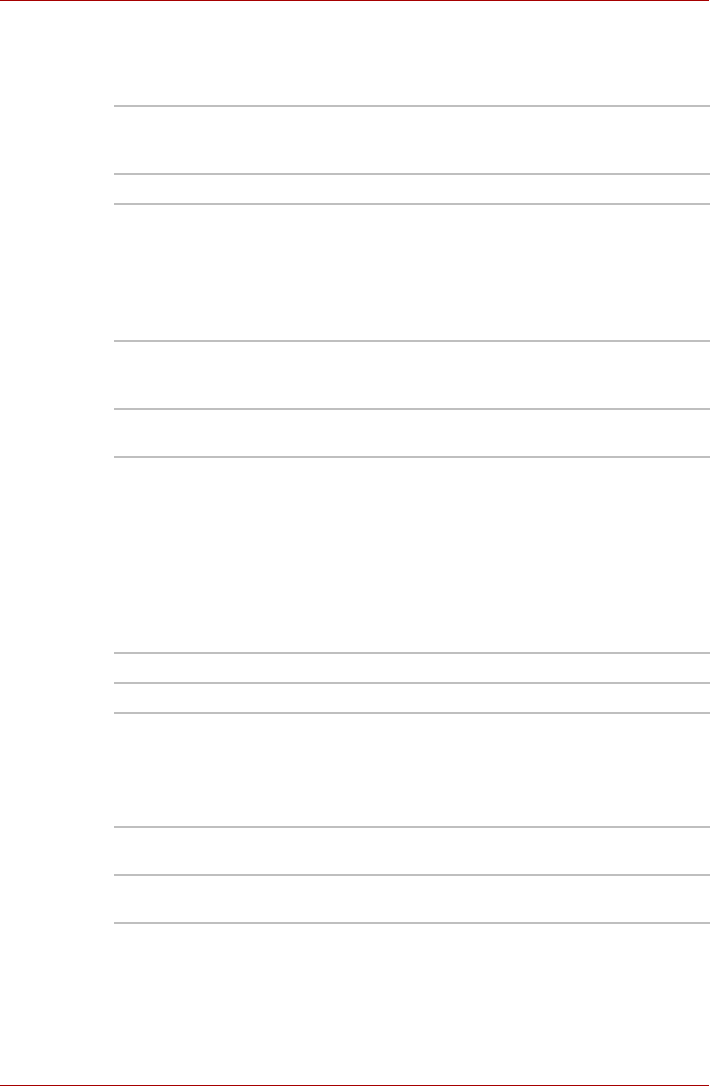
User’s Manual 7-4
HW Setup
Boot Speed
This feature allows you to select system boot-up speed. (It depends on the
model you purchased.)
Panel Open - Power On
This feature allows you to change the Panel Open - Power
On setting.
Keyboard
Wake-up on Keyboard
When this feature is enabled, and the computer is in Sleep Mode, you can
turn on the system by pressing any key. However, please be aware that this
option will only work with the internal keyboard and only when the computer
is in Sleep Mode.
SATA
SATA Interface setting
Fast
Reduces system boot-up time. System can boot only
from the built-in HDD and only internal LCD and
keyboard are supported during the boot process.
Normal
System boots up at normal speed. (Default)
Enabled
Enables the Panel Open - Power On function. When
you open the display panel while your computer is
turned off, the system will boot up automatically.
Disabled
Disables the Panel Open - Power On function.
(Default)
Enabled
Enables the Wake-up on Keyboard function.
Disabled
Disables the Wake-up on Keyboard function (Default).
Performance
Let HDD/SSD work with maximum performance.
(Default)
Battery life
Let HDD/SSD work with battery life mode. If this setting
is selected, this caused performance down.


















