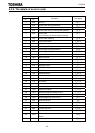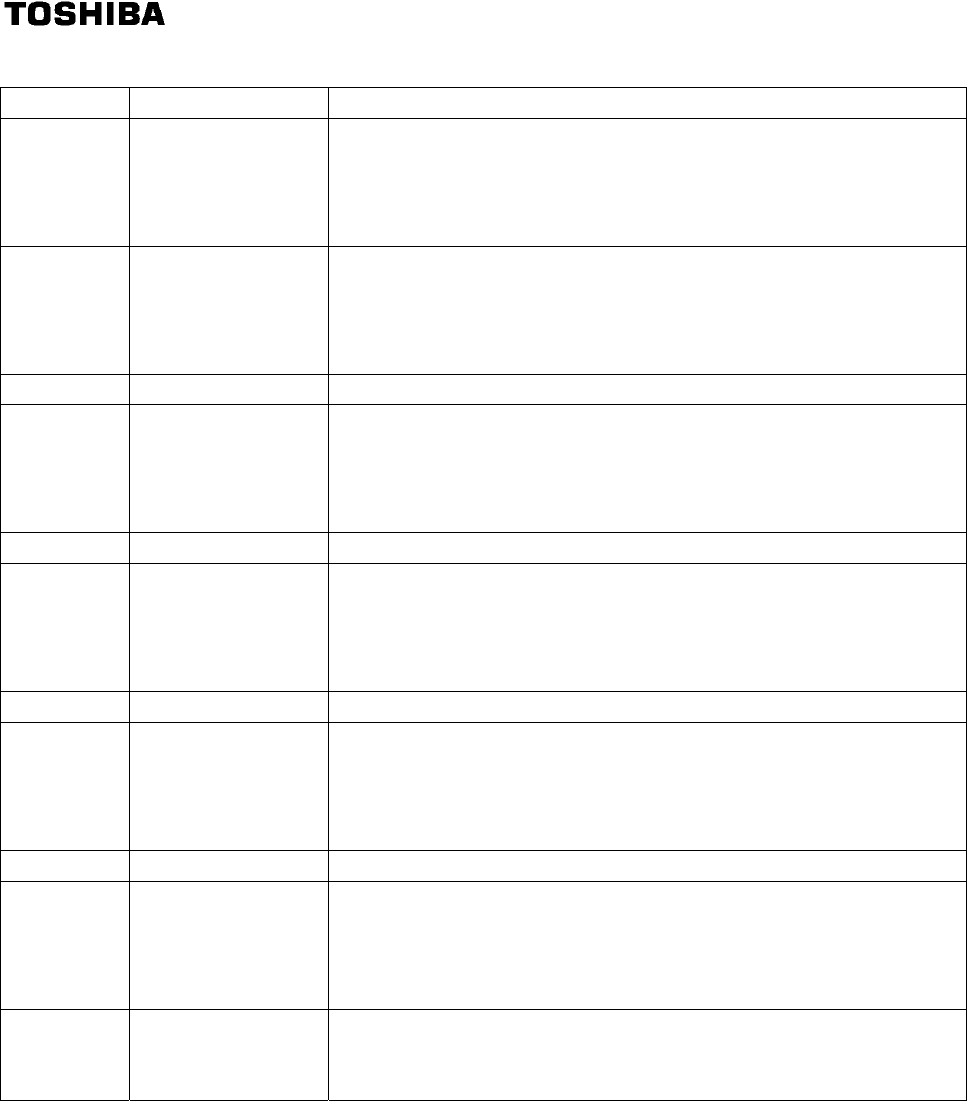
E658130
- 25 -
Address Signal Description
RWwn+10 Instruction code 2
Set the command code for actions such as operation mode switching,
parameter read, write, error reference, error clear, etc. The command will
be executed by turning (RynF) on after the register setting is completed.
When the command execution is completed, (RXnF) turns on.
RWwn+11 Write data 2
Set data specified by the above-mentioned command code 2
(if necessary). If no data needs to be written, the value shall be zero.
(RynF) is turned on after setting the above-mentioned command code
and this register.
RWwn+12 Instruction code 3 It is the same as instruction code 1 and 2.
RWwn+13 Write data 3
Set data specified by the above-mentioned command code 3
(if necessary). If no data needs to be written, the value shall be zero.
(RynF) is turned on after setting the above-mentioned command code
and this register.
RWwn+14 Instruction code 4 It is the same as instruction code 1 and 2.
RWwn+15 Write data 4
Set data specified by the above-mentioned command code 4
(if necessary). If no data needs to be written, the value shall be zero.
(RynF) is turned on after setting the above-mentioned command code
and this register.
RWwn+16 Instruction code 5 It is the same as instruction code 1 and 2.
RWwn+17 Write data 5
Set data specified by the above-mentioned command code 5
(if necessary). If no data needs to be written, the value shall be zero.
(RynF) is turned on after setting the above-mentioned command code
and this register.
RWwn+18 Instruction code 6 It is the same as instruction code 1 and 2.
RWwn+19 Write data 6
Set data specified by the above-mentioned command code 6
(if necessary). If no data needs to be written, the value shall be zero.
(RynF) is turned on after setting the above-mentioned command code
and this register.
RWwn+1A
to
RWwn+1F
Reserved
Reserved
"n" is depend on the station number.