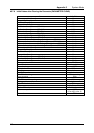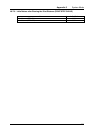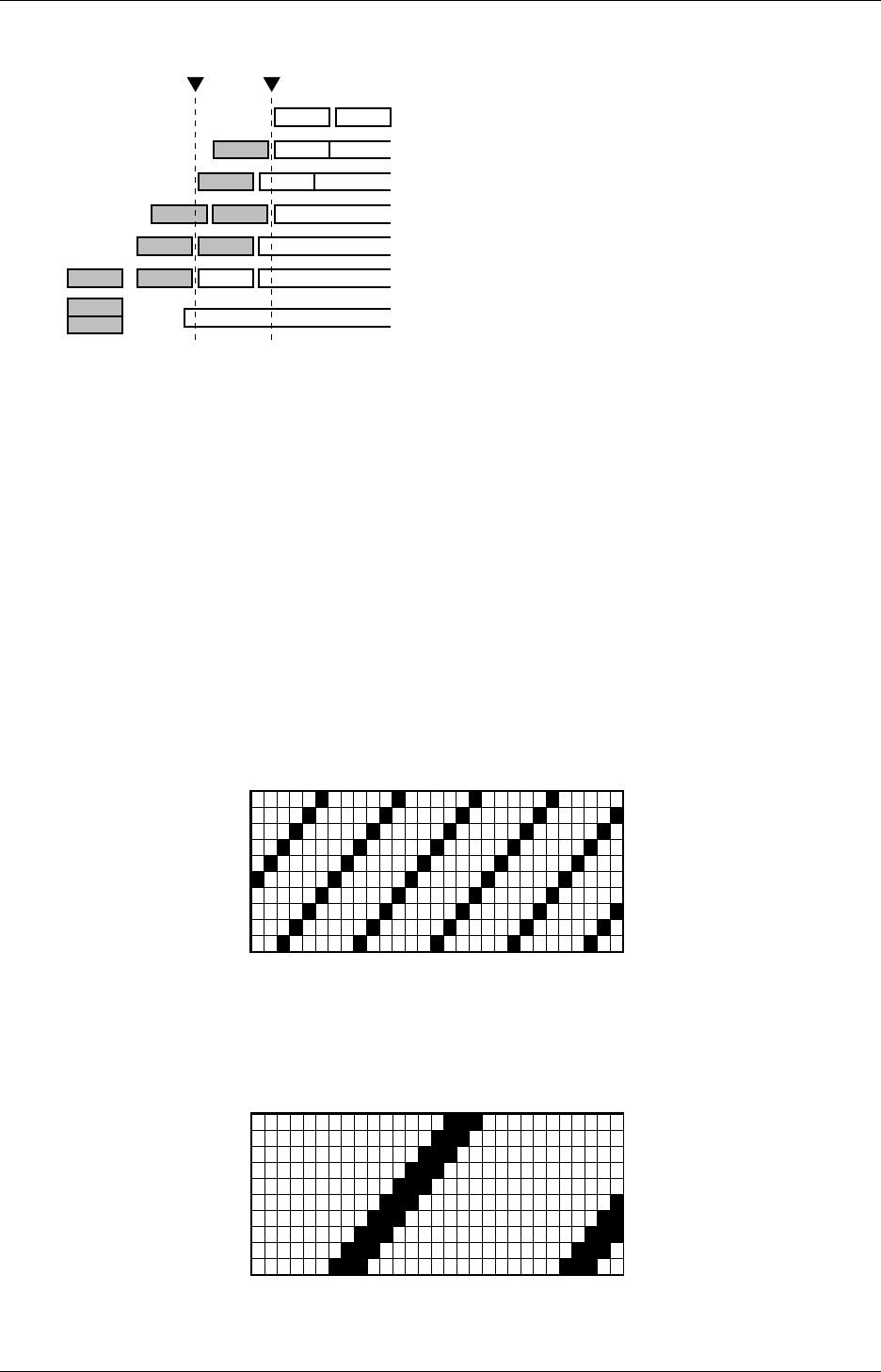
Appendix 5 System Mode
108
A5.7.3 Cut Operation Example
A B
A
A
A
A
A
A
B
B
B
B
B
B
A5.7.4 Pulse Motor Speed
• Usually “AUTO” should be selected. Depending on print patterns, the colors may not be aligned, and the
pulse motor speed fine adjustment should be made.
• The pulse motor speed adjustment allows more precise color registration. However, if the pulse motor
speed needs changing, please contact an authorized service representative.
A5.7.5 X-Coordinate Fine Adjustment
The X-coordinate fine adjustment is made to adjust the X-coordinate of the drawing horizontally. The X-
coordinate fine adjustment should be made in the effective print range. (If a field reaches the coordinate less
than “0” after the fine adjustment is made in the negative direction, it is adjusted in the negative direction.)
A5.7.6 Magnified Views of Slant Line Pattern
• 1-Dot Slant Line (Black Area Ratio: 16.7%)
• 3-Dot Slant Line (Black Area Ratio: 16.7%)
1 In an idle state.
2 Completes printing Label (A), and starts printing Label (B).
3 Printing Label (B).
4 Completes printing Label (B).
5 Cuts the Label (A).
6 Feeds Label (B) to the Cut Position, and cut it off.
7 Feeds the label to the Home Position.