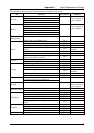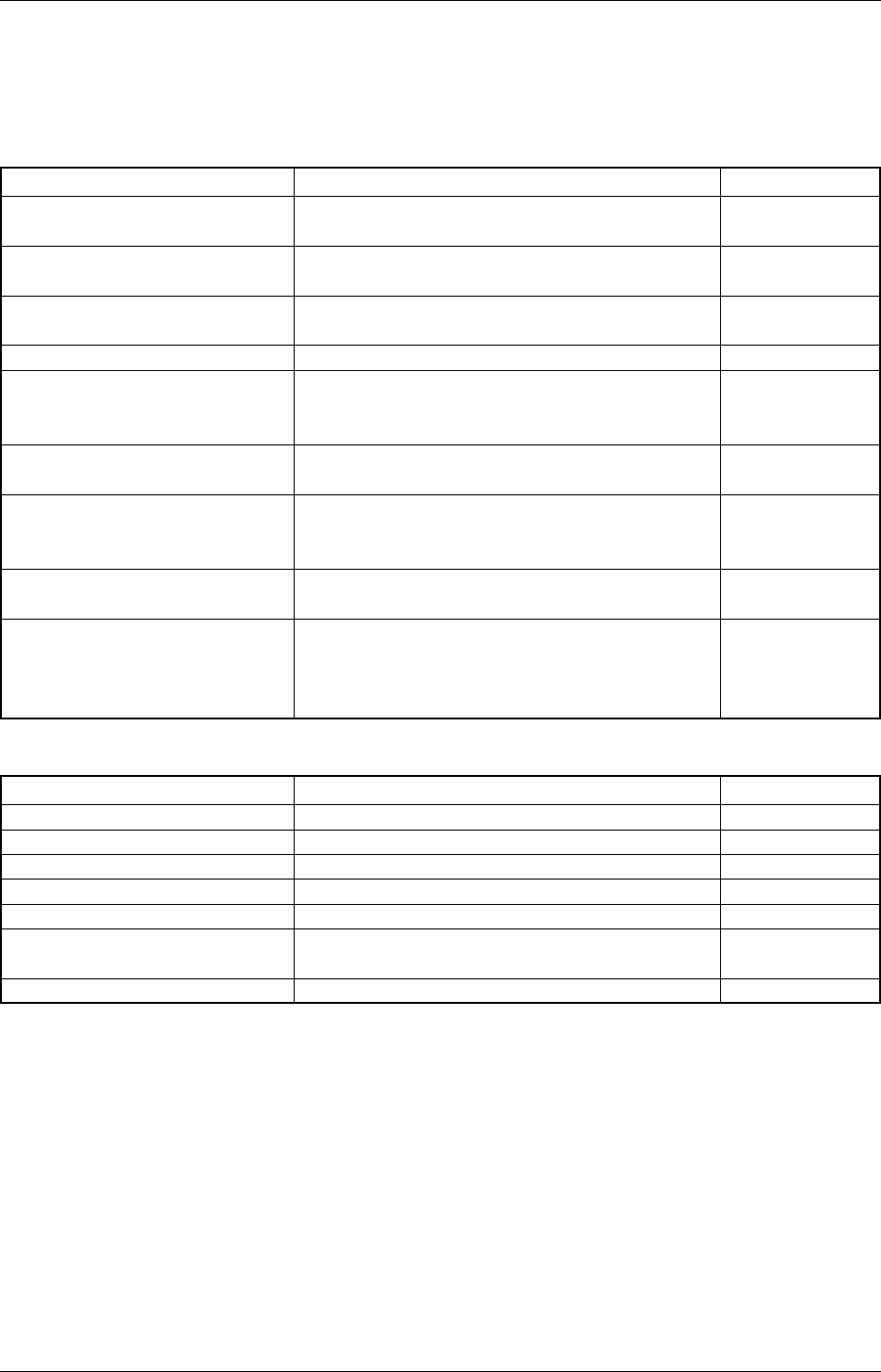
Appendix 3 Quick Reference for Printing
83
Appendix 3 Quick Reference for Printing
The tables below outline the actions necessary to modify the printer settings.
1 Label Settings
Actions
Enter a name of label stock.
Specify label size (including
width and length).
Specify an amount of space
between labels.
Select the media sensor.
Make a fine adjustment (including
feed or back feed amount and cut
position).
Adjust print density.
Align colors.
Specify the type of ribbon to be
used.
Adjust the Ribbon Motor Voltage.
Path to Find the Property Page
Page Setup (TAB) ➞ New (Button)
➞ Edit Label Stock
Page Setup (TAB) ➞ New (Button)
➞ Edit Label Stock
Stock (TAB) ➞ Label Gap
Stock (TAB) ➞ Sensor
Stock (TAB) ➞ Fine Adjustment
Options (TAB) ➞ Print Density Adjustment
➞ Set (Checkbox)
Graphics (TAB)
➞Color Registration (Button)
➞ Align All Colors (Button)
Testing (TAB) ➞ Ribbon Settings (Button)
➞ Ribbon ➞Type
Testing (TAB)
➞ Ribbon Settings (Button)
➞ Ribbon Motor Voltage Fine Adjustment
➞ Set (Checkbox).
See Section...
3.3.2
3.3.2
3.6.3
3.6.2
3.6.5
3.7.2
3.4.4
3.8.2
3.8.2
2 Issue Mode Settings
Actions
Specify the orientation.
Specify the print speed.
Specify the ribbon colors.
Specify the type of Ribbon Save.
Specify a cut interval.
Specify whether to perform back
feed.
Select the dithering pattern.
Path to Find the Property Page
Page Setup (TAB) ➞ Orientation
Stock (TAB) ➞ Print Speed (in Issue Settings)
Graphics (TAB) ➞ Spot Color Setup (Button)
Stock (TAB) ➞ Print Method (in Media Settings)
Stock (TAB) ➞ Cut (in Issue Settings)
Stock (TAB) ➞ Issue Mode (in Issue Settings)
Graphics (TAB)➞ Dithering
See Section...
3.3.3
3.6.4
3.4.3
3.6.1
3.6.4
3.6.4
3.4.1