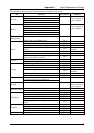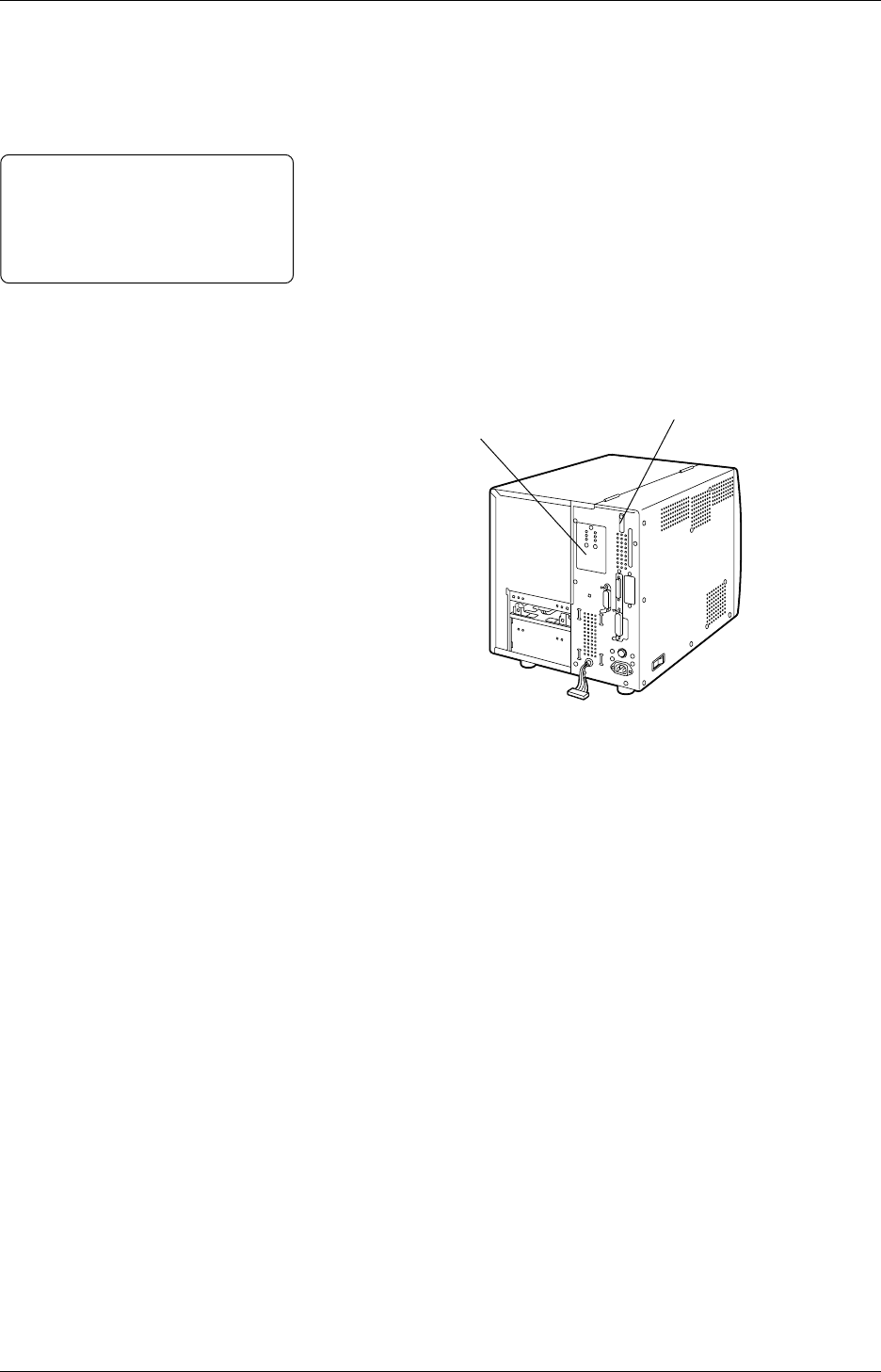
Appendix 2 DIP Switches
79
Appendix 2 DIP Switches
Appendix 2 describes functions of the DIP switches. The DIP switches
are used to change a printer specification.
To enable a new specification, please turn the printer off and then on.
The DIP switches A and B are located on the rear of the printer, as
illustrated below.
CAUTION!
Please turn off the printer
when changing the DIP switch
settings, as this may cause an
electric shock.
DIP Switch B
DIP Switch A