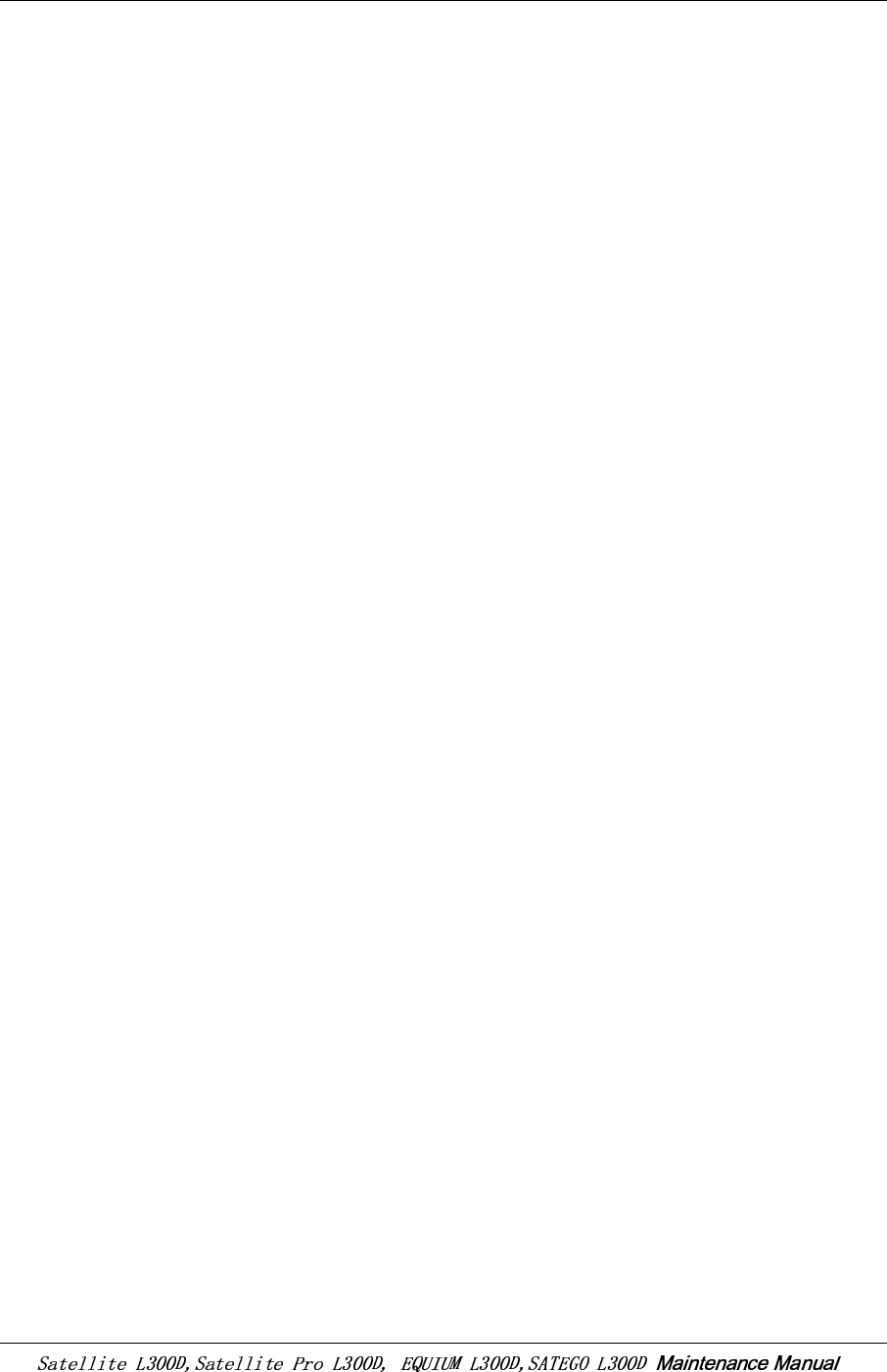
3DiagnosticPrograms 3.7Storage
44
Subtest02ODD
TheODDtestrunsonIDECDROM/DVD-ROM&CD-RW.ItwillchecktheODD
driver’sfunctionalityandperformance.
1. ControllerTest
ChecktheCDROMcontroller’sstatus.
2. DataTransferRate
CheckthedatatransferrateoftheODDdrive.ItwillreaddatafromtheODDdisc
andcalculatethedatatransferrate.ThistestneedsadataCD.
3. DataCDButterflySeek
ChecktheseekfunctionoftheODDdrive.Itwillperformaserialofseeking
operations.First,locatetheminimumLBAaddress,thenthemaximum,thesub-
minimum,thesub-maximumandmeetatcenterpoint.ThistestneedsadataCD.
4. DataCDRandomSeek
ChecktherandomseekfunctionofODDdrive.Randomaccesswillreflectthe
performanceoftheheads’randommovementandseek.Ittestsfor1000times.
5. DataCDSequenceSeek
CheckthesequentialseekfunctionofODDdrive.PerformlocationtesttoCD-
RWunderLBAmodewiththelocationaddressincreasinginsequence.
6. TrayEjectTest
ChecktheejectfunctionoftheODD.ItwillejecttheODDandasktheuserto
confirmiftheoperationsucceeds.


















