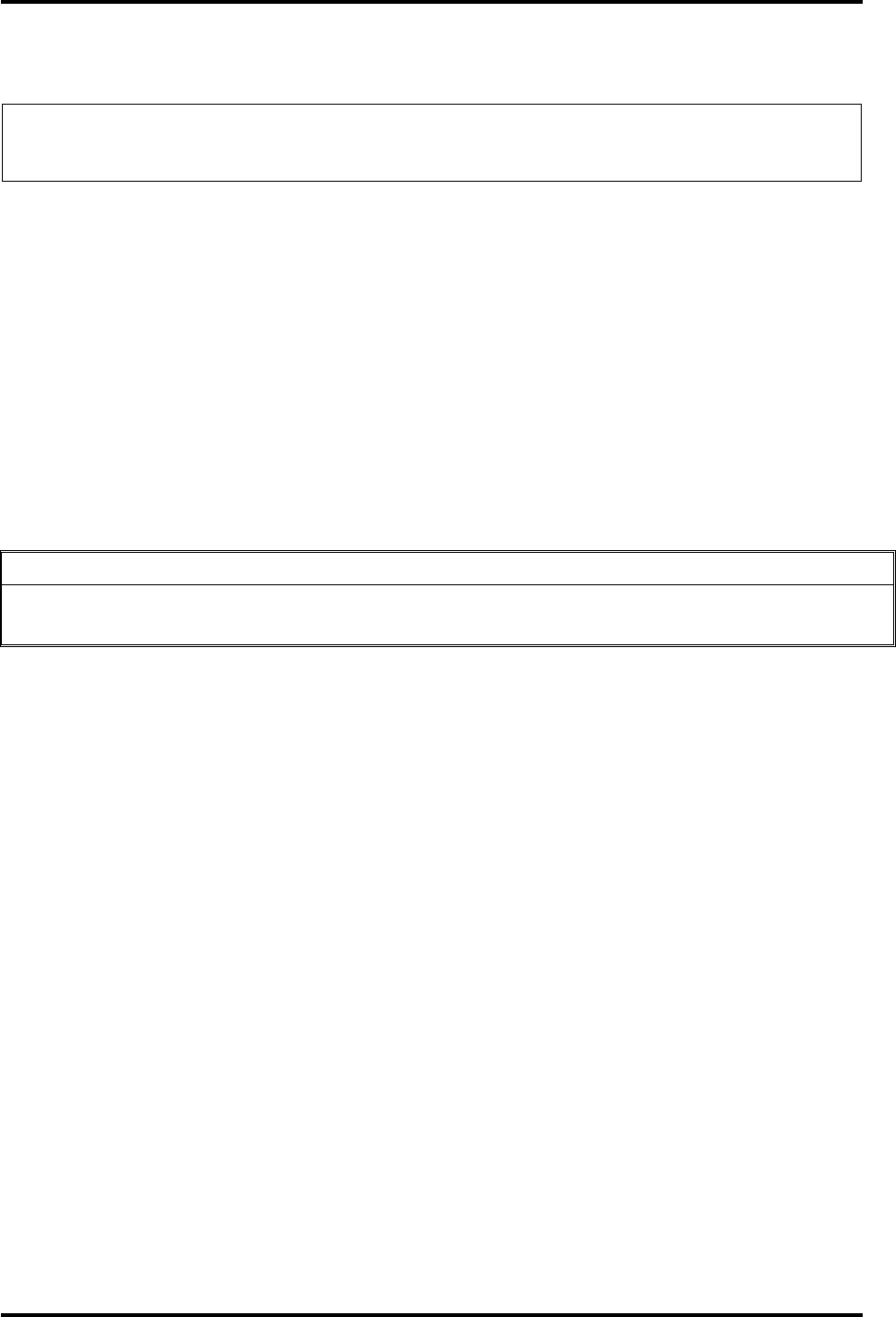
4.14LCDModule 4ReplacementProcedures
SatelliteL300D/L305D/SatelliteProL300D/EQUIUML300D/SATEGOL300D
MaintenanceManual
4-47
InstallingtheLCDModule
NOTE:LCD/FLcablemustbecarefullypeeledawaybeforedisconnectingitfromthe
module.
InstalltheLCDmoduleaccordingtothefollowingproceduresandFigures4-27,4-28.
1. TurntheLCDupsidedown.
2. ConnecttheLCD/FLcabletotheLCDmoduleconnector.
3. TurntheLCDrightsideup.
4. PlacetheLCDbracketinthecorrectpositionandsecureitwiththreeM2x3blackflat
headscrewsoneachside.
5. PleasetheLCDmoduleinthecorrectpositionandsecureitwithtwoM2.5x5black
flatheatscrewsoneachside.
CAUTION:WheninstallingtheLCDmodule,pleasefollowbelowinstruction:
WhenpluginLCD/FLcableintoLCDmoduleconnector,needtoplughorizontally.For
Sharppanel,ifLCD/FLcableconnectorisnotpluggedhorizontally,itmaybedamaged.


















