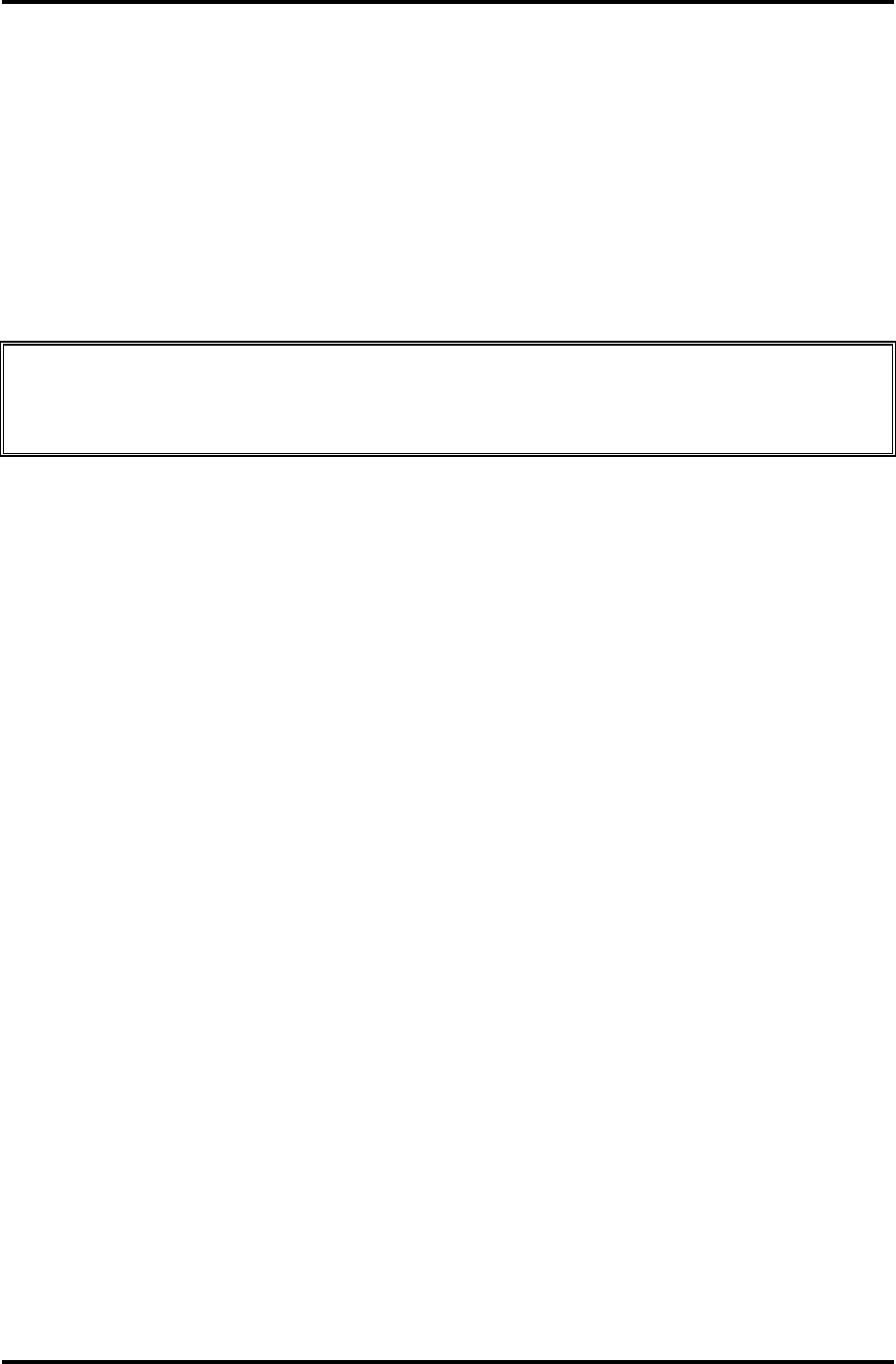
4.6WirelessLANCard 4ReplacementProcedures
SatelliteL300D/L305D/SatelliteProL300D/EQUIUML300D/SATEGOL300D
MaintenanceManual
4-27
InstallingtheWirelessLANCard
InstallthewirelessLANcardaccordingtothefollowingproceduresandFigure4-11.
1. InsertthewirelessLANcardintotheCN10anangleof45degrees.
2. PressdownonthewirelessLANcardtosecureitwithtwoM2x3blackflathead
screws.
3. Connectthetwoantennacablesbypressingthemfirmlyintoplace.
CAUTION:DonottouchtheconnectorsonthewirelessLANcardandinthecomputer
withyourbarehands.WirelessLANcardscanfailiftheyarecontaminatedwithsweat,
naturaloils,etc.fromyourhands.


















