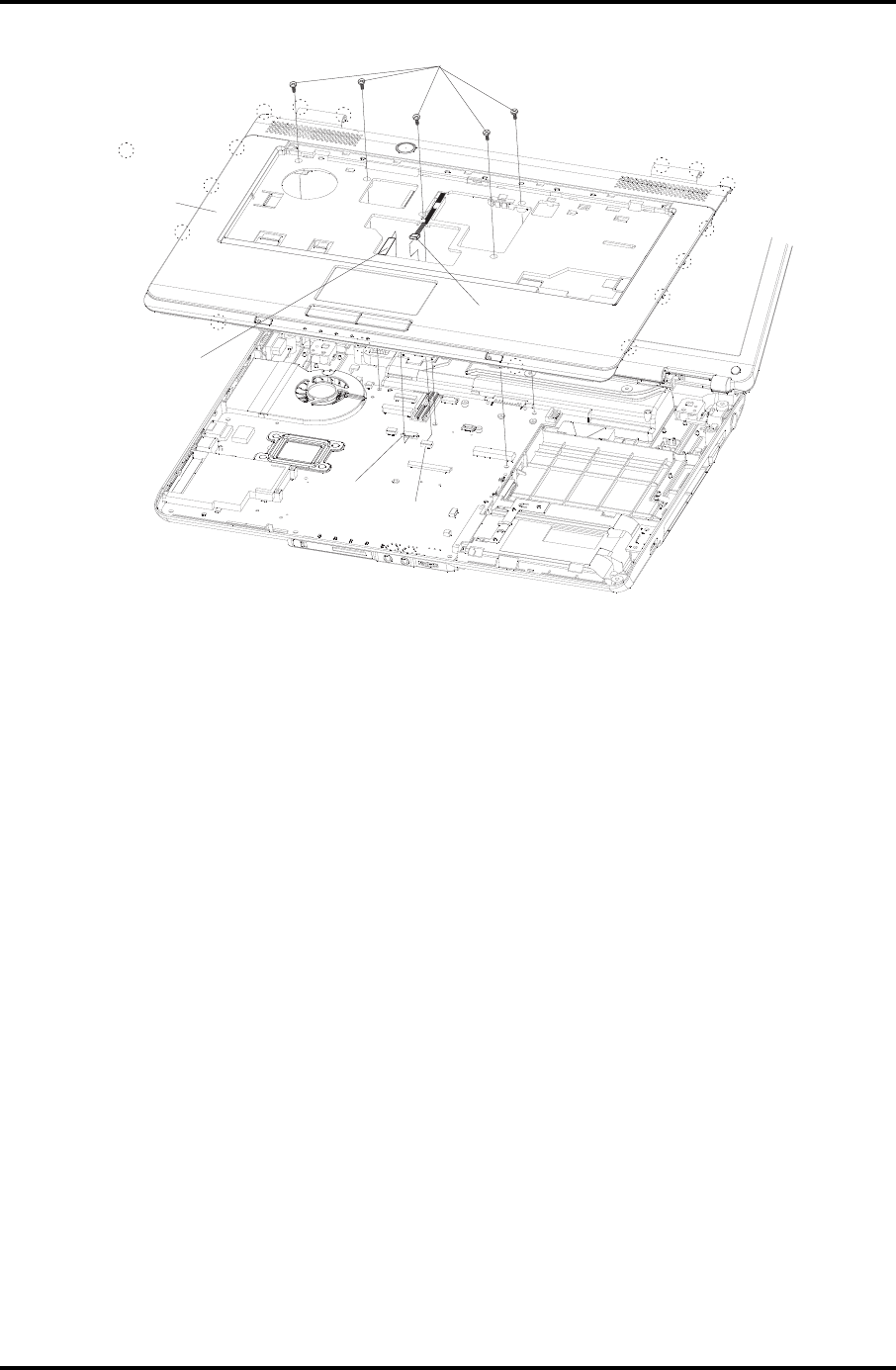
4.7TopCover 4ReplacementProcedures
SatelliteL300D/L305D/SatelliteProL300D/EQUIUML300D/SATEGOL300D
MaintenanceManual
4-29
M2 5x6blackflatheadscrew.
Latch
Touchpad
boardflatcable
Speakerscable
Topcover
CN8
CN9
Figure4-13Removingthetopcover
InstallingtheTopCover
Installthetopcoverwiththedisplayassemblyaccordingtothefollowingproceduresand
Figures4-12,4-13.
1. Seatthetopcover,adjustingitsposition.
2. SecurethetopcoverwithfiveM2.5x6blackflat-headscrews.
3. Securethefollowing15latchesonthetopcover,inthatorder:
-FourLeftlatches
-Fourrightlatches
-Threefrontlatches
-Fourbottomlatches
4. ConnectthetouchpadboardflatcablestoCN8onthesystemboard.
5. ConnectthespeakercabletoCN9onthesystemboard.
6. Turnthecomputerupsidedownandsecureitwiththefollowing14screws:
-ElevenM2.5x6blackflatheadscrewsandthreeM2x4blackflatheadscrews.


















