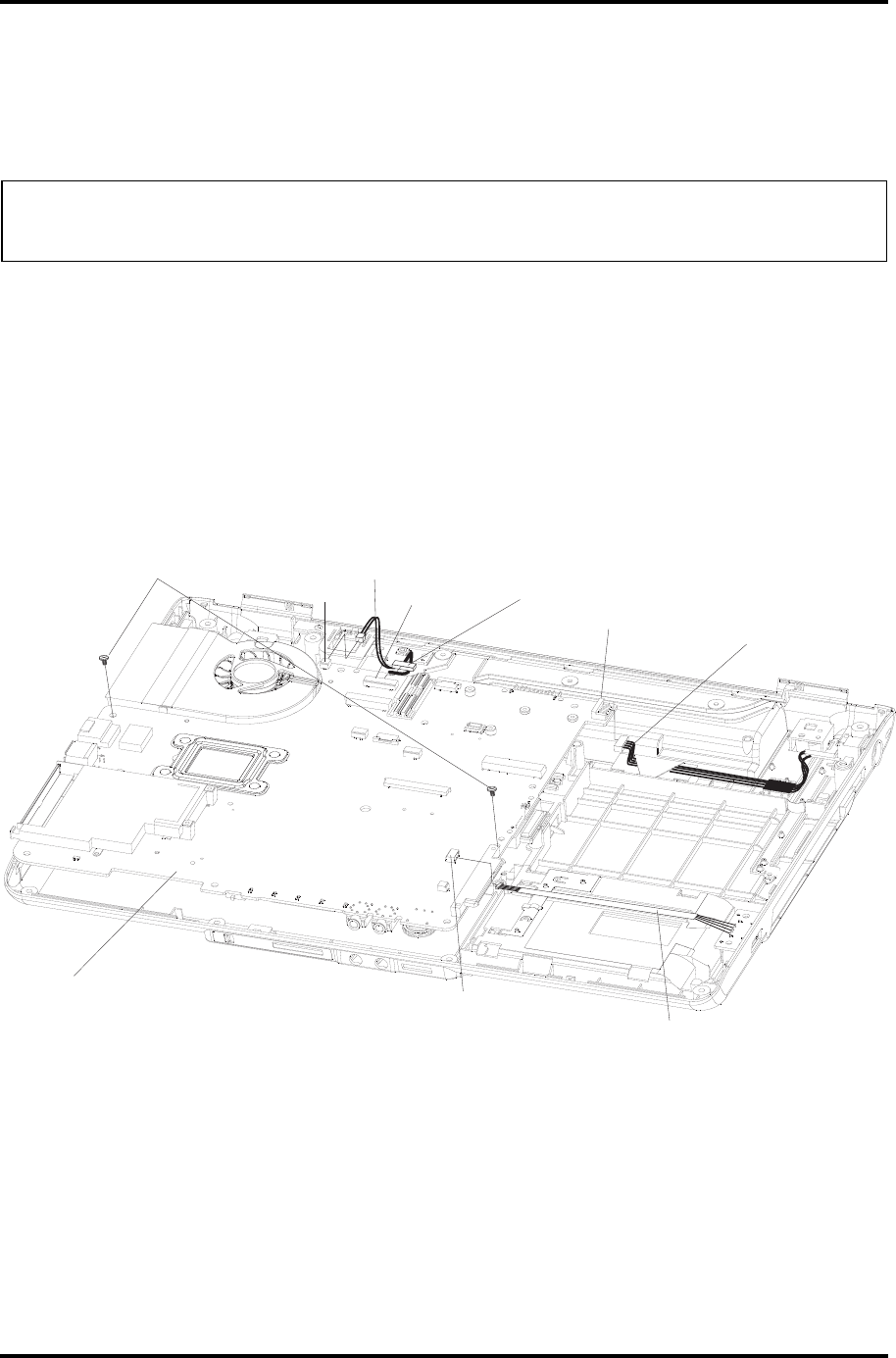
4ReplacementProcedures 4.9SystemBoard
4-32
SatelliteL300D/L305D/SatelliteProL300D/EQUIUML300D/SATEGOL300D
MaintenanceManual
4.9 SystemBoard
RemovingtheSystemBoard
NOTE:BecarefuloftheejectbuttonforthePCcard.Itcanbedamagedwhenremoving
theboard.Makesureitissecurelyinstalled.
RemovetheSystemBoardandFigure4-16.
1. RemovetheCRTcablefromCN4onthesystemboard.
2. RemovethepowerbuttonboardcablefromCN1.
3. RemovetheUSBcablefromCN14onthesystemboard.
4. RemovetheAC-INcablefromCN3.
5. RemovetwoM2.5x6blackflatheadscrewonthesystemboard.
AC INcable-
Systemboard
M2 5x6blackflatheadscrew.
CN3
CRTcable
USBcable
CN4
CN14
Powerboardcable
CN1
Figure4-16Removingthesystemboard


















