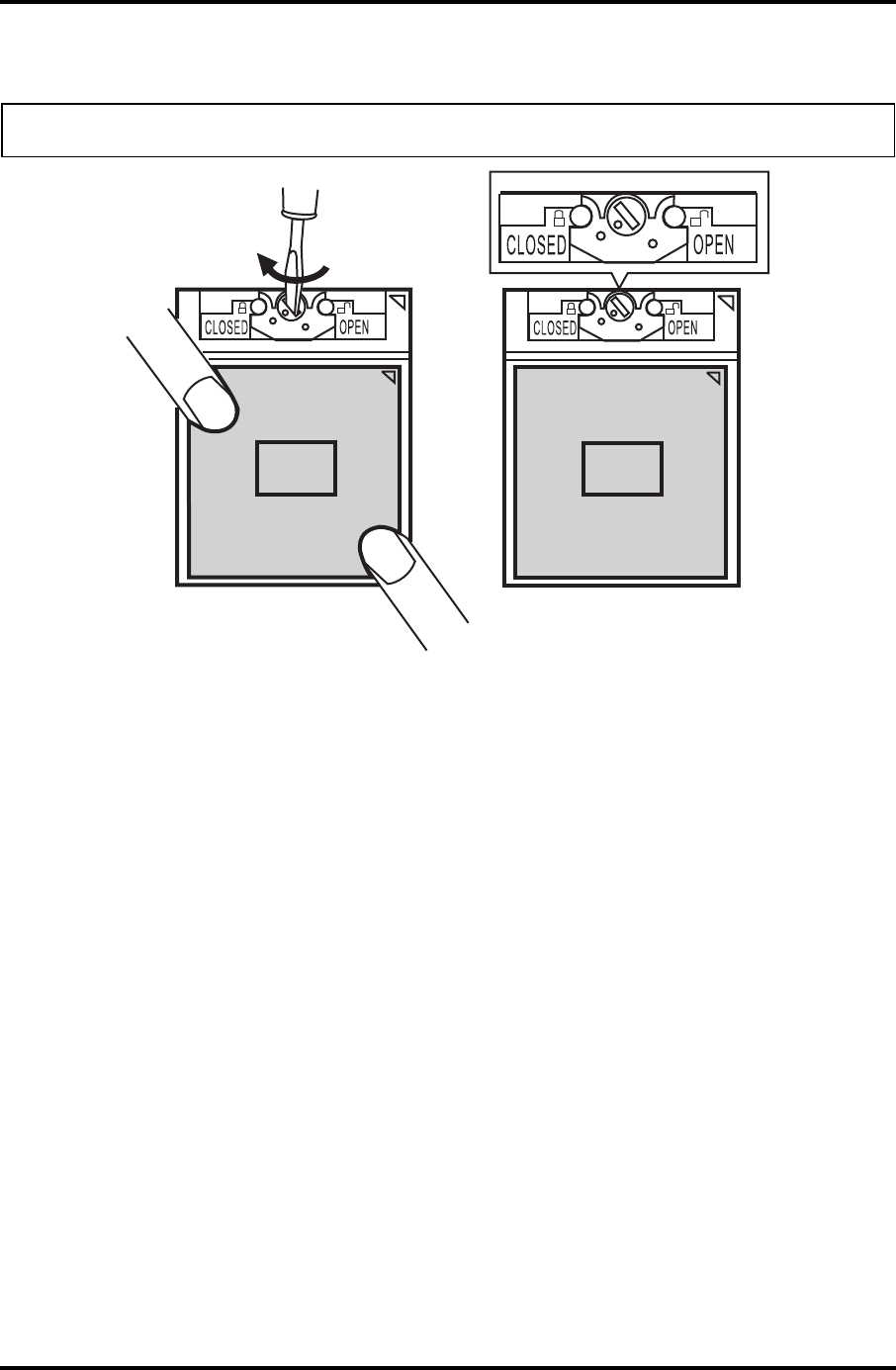
4ReplacementProcedures 4.11CPU
4-40
SatelliteL300D/L305D/SatelliteProL300D/EQUIUML300D/SATEGOL300D
MaintenanceManual
3. SecuretheCPUbyrotatingthecam120degreestotherightwithaflat-bladescrewdriver.
NOTE:FOXCONNCPUsocketwillbe180degreestotheleft.
Figure4-24SecuringtheCPU


















