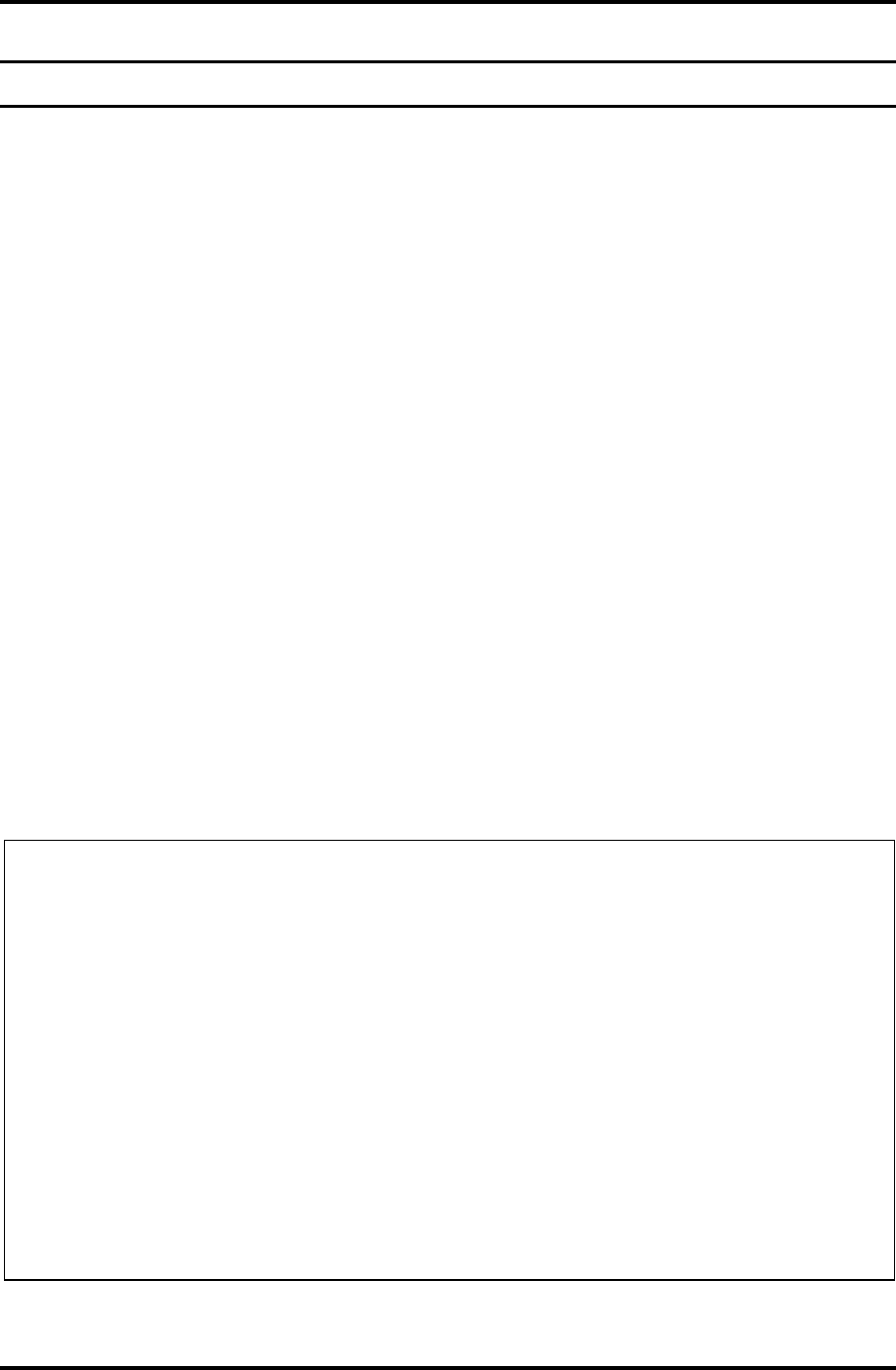
Apx.GEC/KBCRewriteProcedures Appendices
SatelliteL300D/L305D/SatelliteProL300D/EQUIUML300D/SATEGOL300DMaintenanceManual G-1
AppendixH
AppendixG EC/KBCRewriteProcedures
ThisAppendixexplainshowtorewritetheEC/KBCsystemprogramwhenyouupdatethe
EC/KBCsystem.
Tools
TorewritetheEC/KBC,youneedthefollowingtool:
BIOS/EC/KBCrewritingdiskforthecomputer
RewritingtheEC/KBC
1. Setthesystemtobootmode.
2. Turnoffthepowertothecomputer.
3. RemovetheexternalcableandPCCard.
4. ConnectanexternalFDDandinserttheBIOS/EC/KBCrewritingdiskintoeitherthe
externalFDD.
5. Turnonthepowerwhileholdingdownthe[F12]key.(Keepholdingdownthekey
untilamessageappearsonthescreen.)TheEC/KBCrewritingstarts.
6. WhentheEC/KBCrewriteiscompleted,thesystemisautomaticallyturnedoff.
Note: 1. RewritetheEC/KBSonlywheninstructedbyadiagnosticdiskrelease'
notice.
2. ConnecttheACadaptertothecomputerwhenyourewritetheEC/KBC.
3. DonotturnoffthepowerwhileyouarerewritingtheEC/KBC.Ifthe
rewritefails,itmightbeimpossibletostartupthecomputer.
4. IfyoufailtorewriteEC/KBC,thenwhenyounextturnonthepower,a
messagemaybedisplayedthatthecontentsoftheEC/KBChavebeen
erased.Inthiscase,inserttheBIOS/EC/KBCrewritingdisk,andthe
EC/KBCwillberewritten.
5. Normallyittakesabout30secondstorewritetheEC/KBC.Itmaytake3
minutes(maximum),dependingontheconditionsofthecomputerorICs.
Thecomputerisnothungup.Allowsufficienttime.Neverrebootorturn
offthepowertothecomputerbeforetherewritingiscompleted.


















