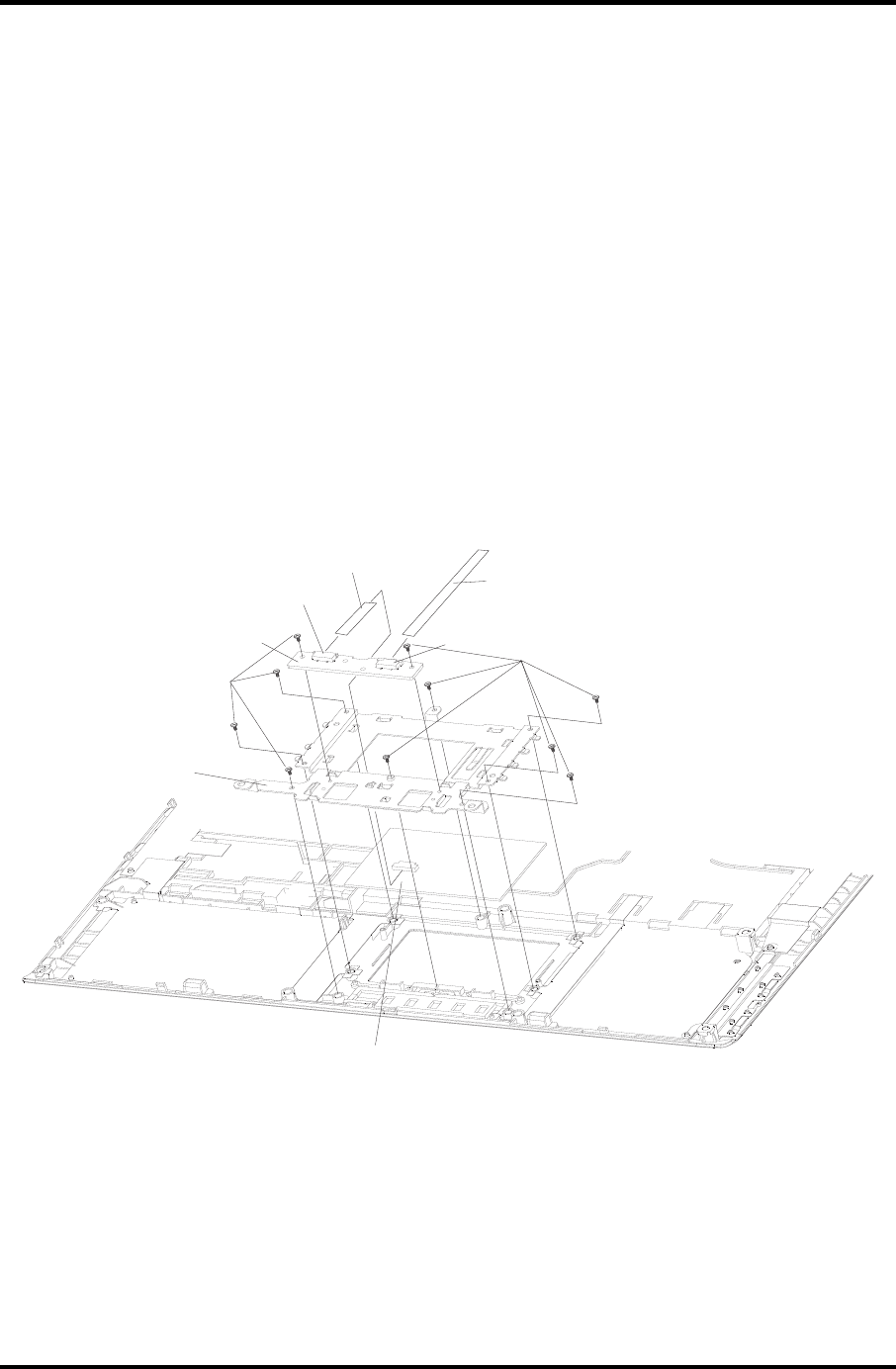
4.17TouchPadandButtonBoard 4ReplacementProcedures
SatelliteL300D/L305D/SatelliteProL300D/EQUIUML300D/SATEGOL300D
MaintenanceManual
4-51
4.17 TouchPadandButtonBoard
RemovingtheTouchPadandButtonBoard
RemovethetouchpadandbuttonboardaccordingtothefollowingproceduresandFigure4-
31.
1. DisconnectthetouchpadflatcablesfromCN5000onthebuttonboardandtouch
pad.
2. RemovetwoM2x3blackflatheadscrewssecuringthebuttonboard.
3. DisconnectthebuttonboardflatcablefromCN5001onthebuttonboard.
4. RemoveeightM2x3blackflatheadscrewssecuringthetouchpad.
5. Removethetouchpadbracketandtouchpad.
M2x3black
flatheadscrew
Buttonboard
Touchpad
Touchpadbracket
CN5000
CN5001
Touchpadflatcable
Buttonboardflatcable
M2x3blackflatheadscrew
Figure4-31Removingthetouchpadandbuttonboard


















