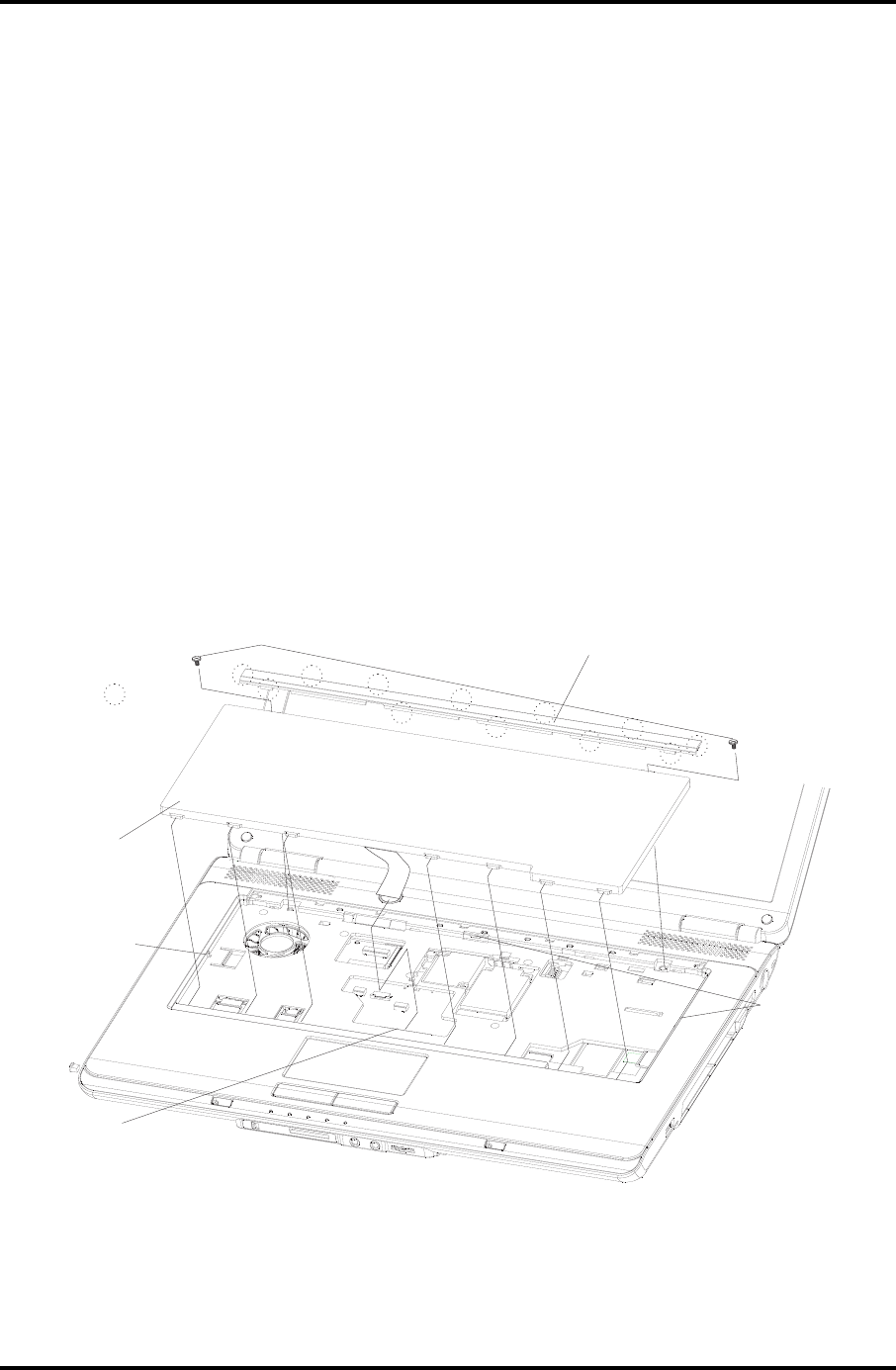
4ReplacementProcedures 4.4Keyboard
4-22
SatelliteL300D/L305D/SatelliteProL300D/EQUIUML300D/SATEGOL300D
MaintenanceManual
4.4 Keyboard
RemovingKeyboard
RemovetheKeyboardaccordingtothefollowingproceduresandFigure4-9.
1. Releasethefollowing12latchesonthekeyboardcover,inthatorder:
-Onelatchoneachoftheleftandrightsides
-Fivebottomlatches
-Fivefrontlatches
2. Removethekeyboardcover.
3. RemovetwoM2x3blackbindscrews.
4. Releasethekeyboardlocklatch.
5. DisconnectthekeyboardcablefromCN11onthesystemboard.
6. Removethekeyboard.
M2x3blackflatheadscrew
Keyboardlatch
Keyboard
Keyboardcover
Latch
CN11
Keyboardlatch
Figure4-9Removingthekeyboard


















