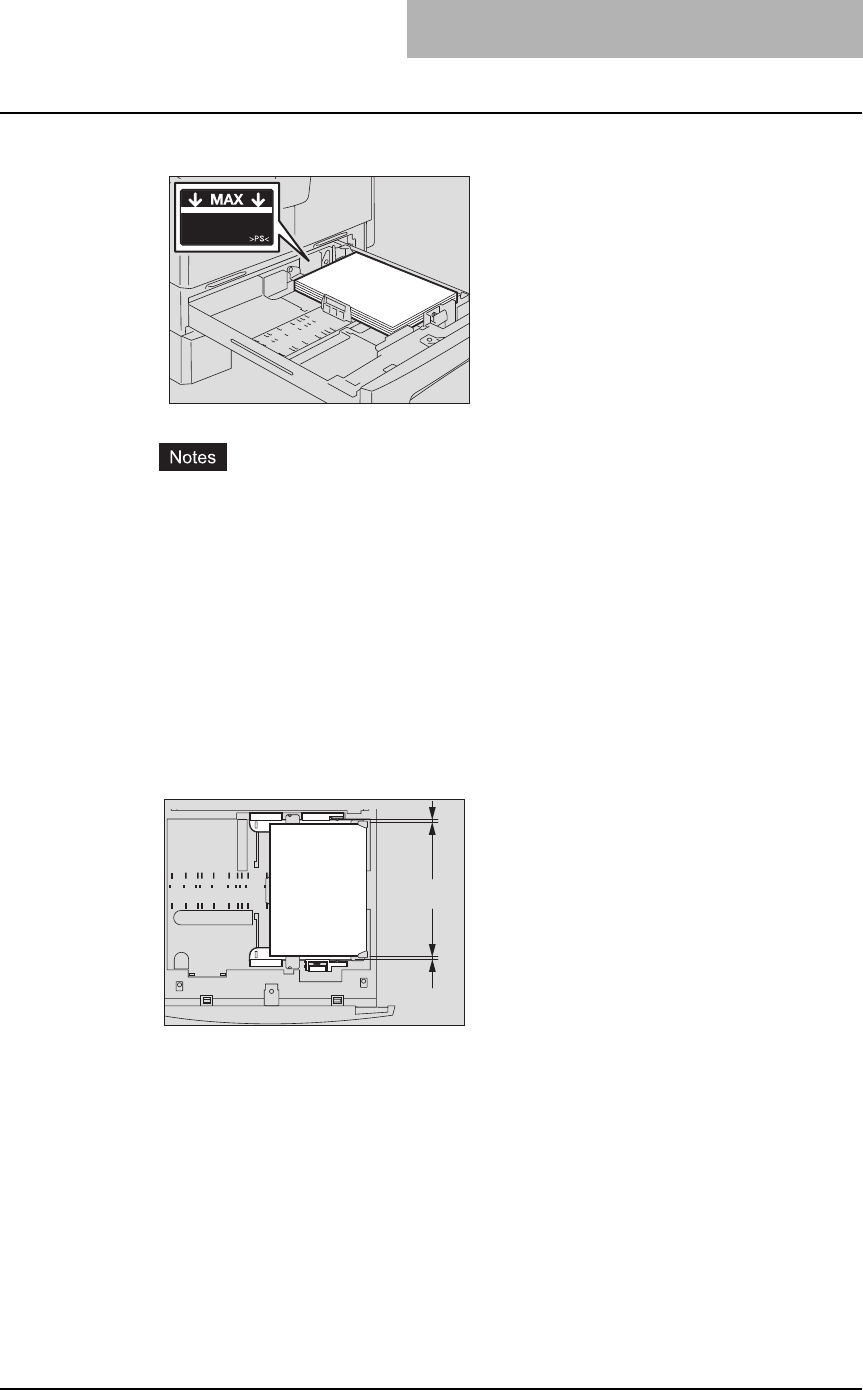
Preparation 2 - Placing Copy Paper 35
6
Place paper in the drawer.
y The maximum number of sheets can be placed in one go is 250 (80 g/m
2
). Be sure
that the stack height of paper is not higher than the line indicated at the inner side of
the guide.
P.31 “Acceptable media types”
y Fan the paper well before placing it in the drawer, otherwise multiple feeding could
occur.
y Place the paper face up. You may tell its “face” by the note on its wrapping paper.
7
Adjust the side guides to the desired paper size.
Be sure that a gap of approx. 0.5 mm (less than 1.0 mm in total) is left between the paper
and each side guide (shown as “A” in the picture). If the gap is inappropriate, this could
cause a paper misfeed.
A


















