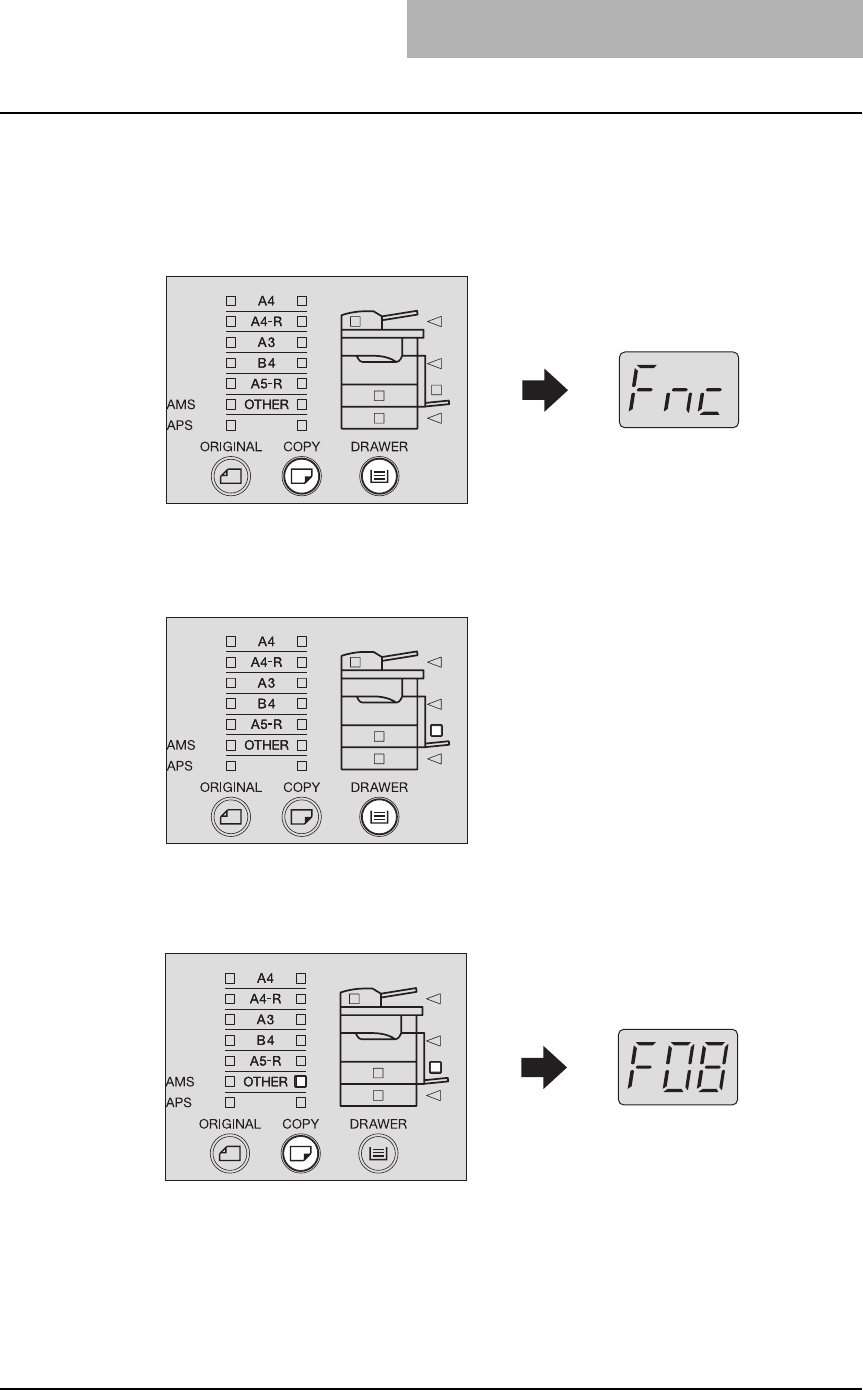
Using Bypass Tray 53
In this section, the registration procedure is described with LT size paper placed on the bypass
tray as an example.
1
Press and hold the [COPY] and [DRAWER] buttons simultaneously
for more than two seconds.
“Fnc” appears on the LED display.
2
Press the [DRAWER] button several times until the lamp of the
bypass tray is lit.
3
Press the [COPY] button several times until the [OTHER] lamp is lit.
“Fxx” appears in the LED display. (Two digits come at “xx”.)