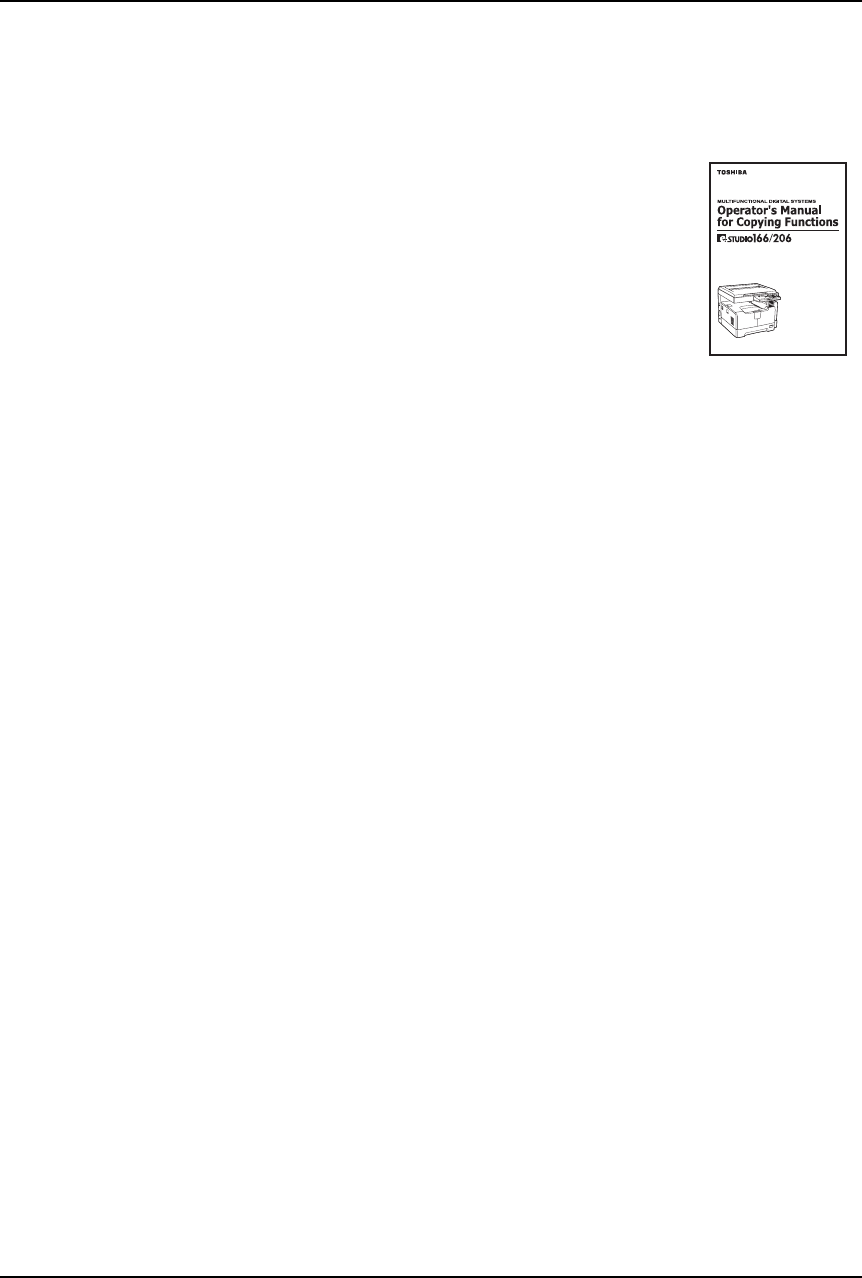
4 Before Reading This Manual
Before Reading This Manual
Lineup of our manuals
These manuals are provided for the operation of the e-STUDIO166/206. Select and read the
manual best suited to your needs. This manual is the Operator’s Manual for Copying Func-
tions.
To read manuals in the PDF file format
The operator’s manual in the PDF (Portable Document Format) can be displayed/printed using
Adobe Reader or Adobe Acrobat Reader. If neither is installed in your computer, download one
of them. This can be done via the website of Adobe Systems Incorporated.
Operator’s Manual for Copying Functions (Booklet, This manual)
This manual describes the basic operations, mainly copying functions, of
this equipment. It also describes safety precautions to ensure correct and
safe use of this equipment. Be sure to read this before you use the equip-
ment.
Operator’s Manual for TOSHIBA Viewer (PDF file)
This manual describes how to use the co-packed application software “TOSHIBA Viewer”.
Various functions such as printing, scanning and setup can be used with a computer con-
nected to this equipment with a USB.


















