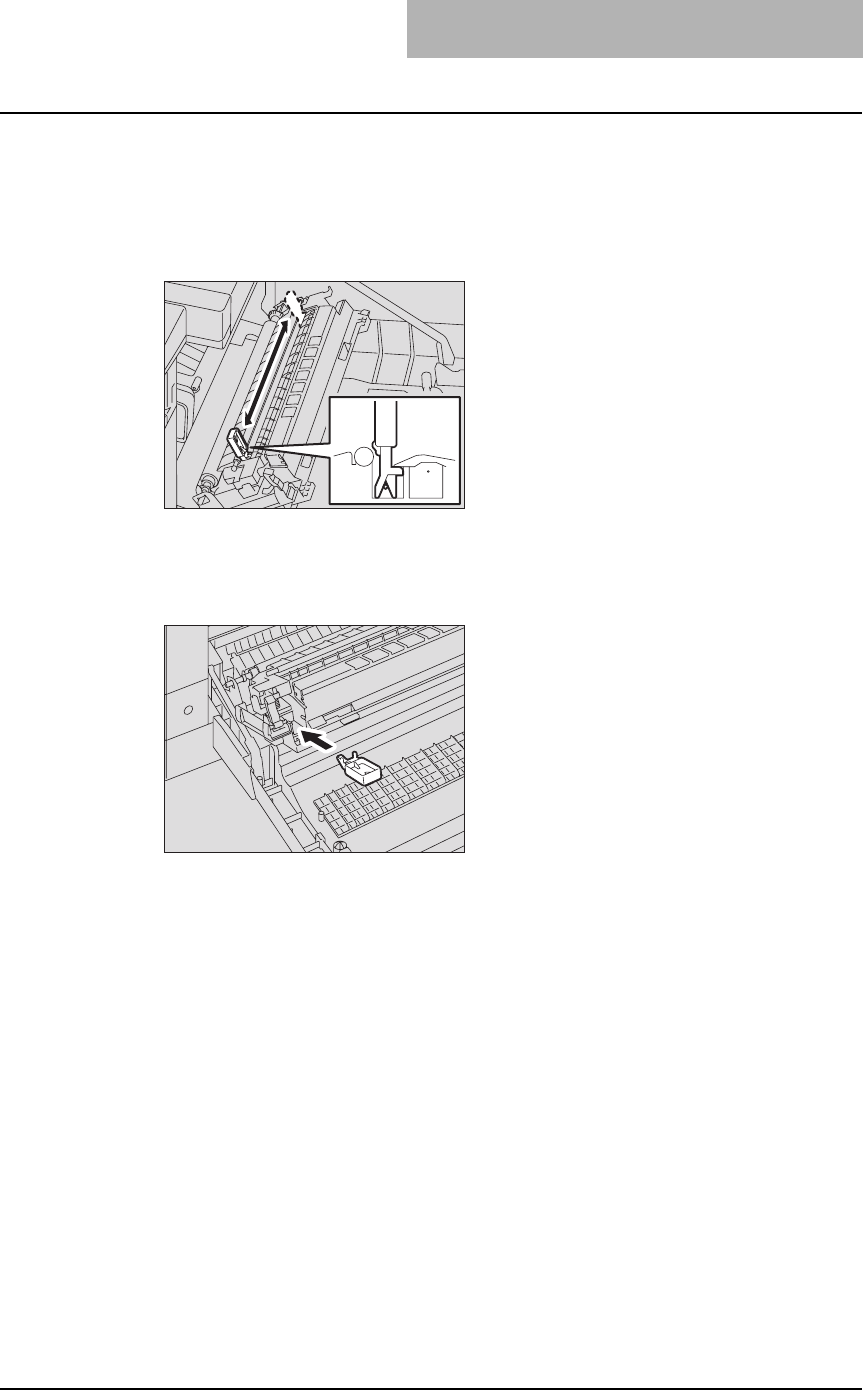
Replacing Toner Cartridge 93
12
Wipe the transfer charger wire with the transfer charger cleaner.
(1) Insert the transfer charger cleaner into the front end of the transfer charger.
(2) Push the cleaner onto the front wall, and then check if the cleaner pad has contacted
with the transfer charger wire.
(3) Clean the wire from its front end to the other end in two reciprocating motions.
(4) Remove the cleaner from the front end of the transfer charger after cleaning.
13
Return the transfer charger cleaner into the cleaner pocket, and
then close the transfer unit.
14
Close the side cover.
15
Close the front cover.
The equipment starts supplying toner.


















