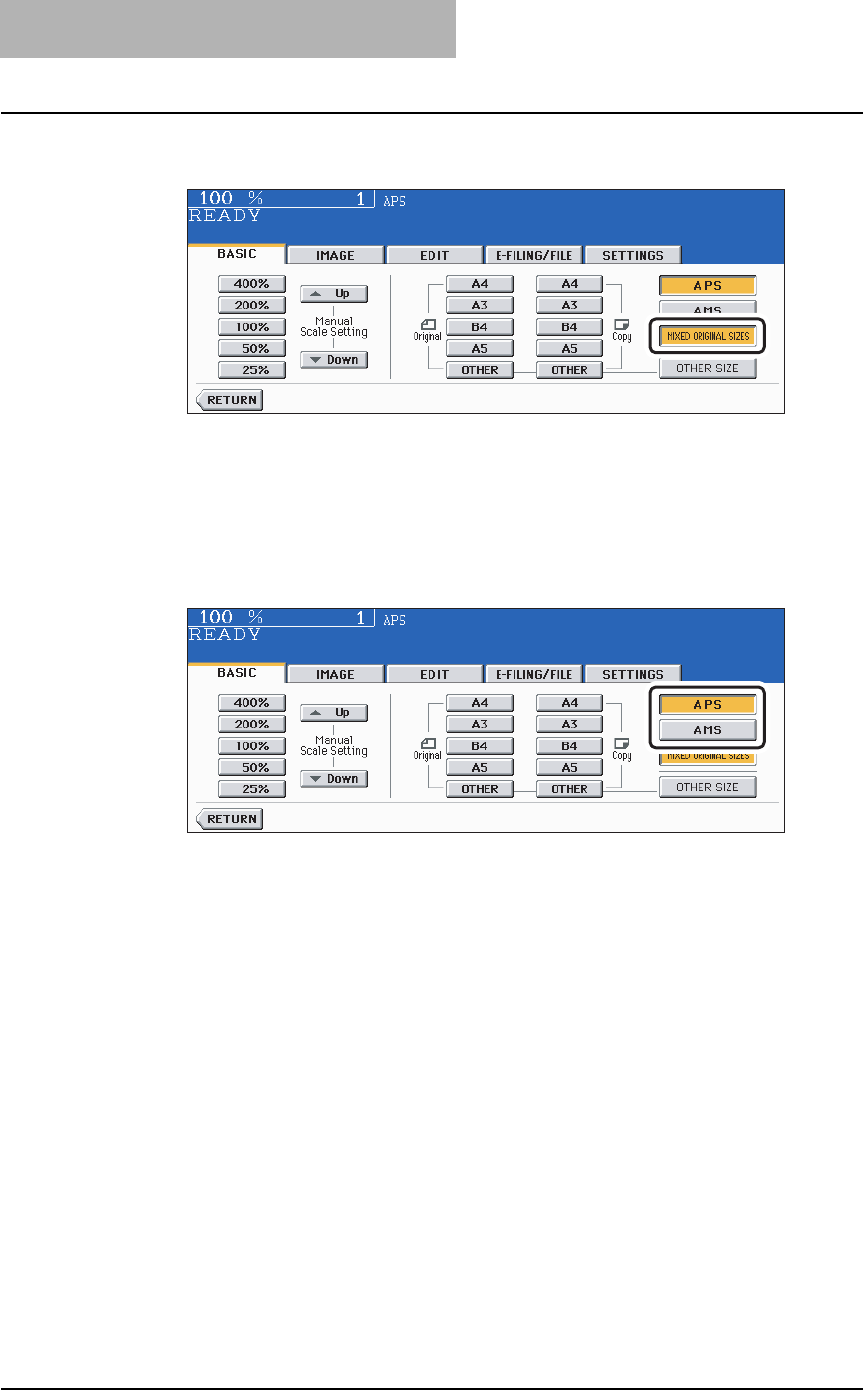
3 SETTING OF BASIC COPY MODES
102 Paper Selection
4
Press the [MIXED ORIGINAL SIZES] button.
5
Select either automatic paper selection (APS) or automatic magnifi-
cation selection (AMS).
Automatic paper selection: Copies on the same size of paper as that of originals
( P.98).
Automatic magnification selection: Copies all in one size ( P.104).
y Before you use automatic paper selection, be sure that all paper sizes corresponding
to the original sizes have been set in the drawers.
y In automatic magnification selection, the copies cannot be enlarged from A4 (por-
trait)/ B5 (portrait) to A3 (landscape)/B4 (landscape).
y If “Change direction of original” appears when [AMS] is used with [MIXED ORIGINAL
SIZES], change the direction according to the message.
y Set other copy modes as required.
6
Press the [START] button.


















