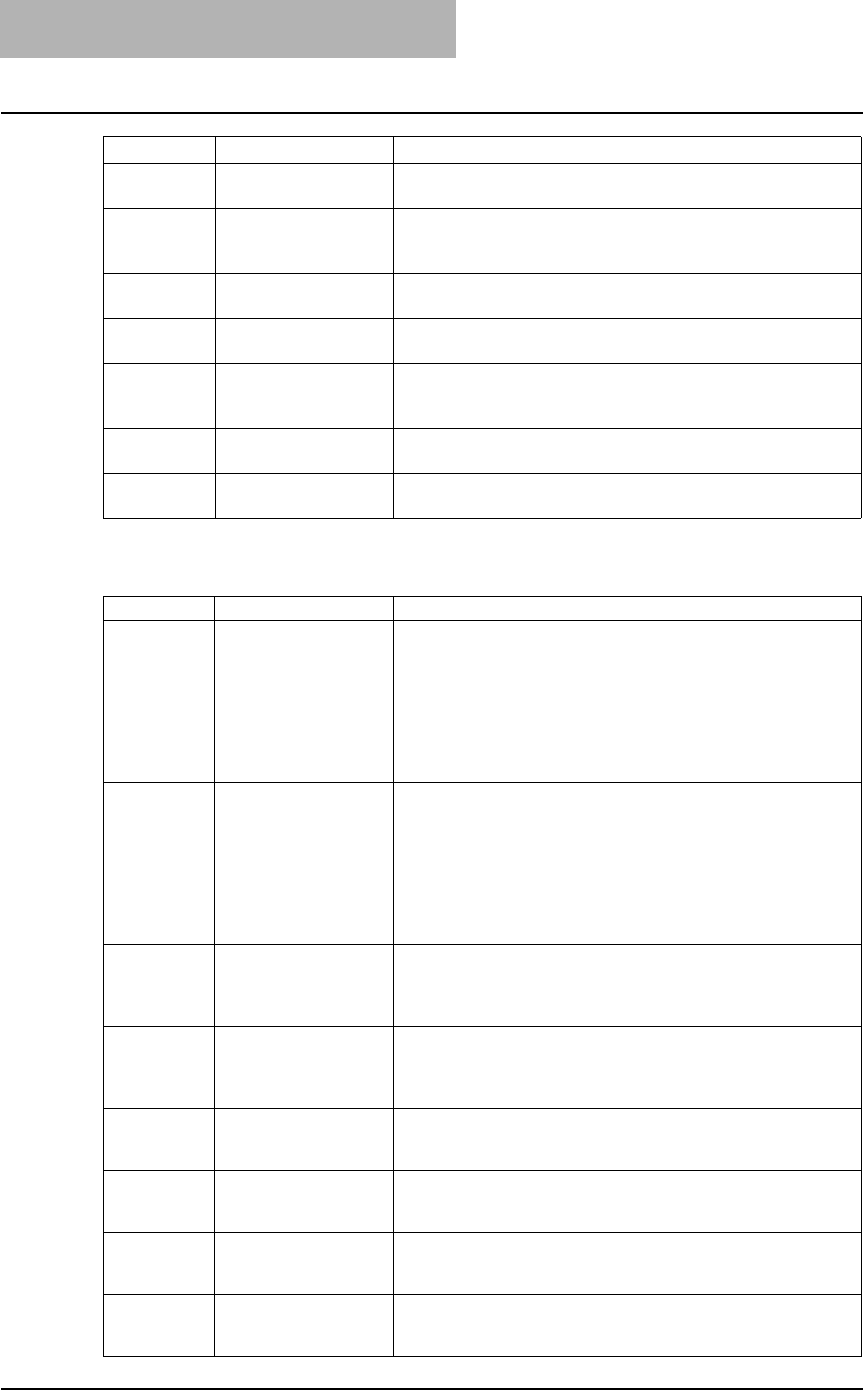
8JOB STATUS
298 Error Code
RFC related
A222 Print Job power inter-
ruption
Power failure occurred. Retry the print.
A290 Limit over error
(Black and White)
Number of prints has exceeded the one specified with the
department code and user code at the same time. Clear the limit
counter.
A291 Limit over error
(Black and White)
Number of prints has exceeded the one specified with the user
code. Clear the limit counter.
A292 Limit over error
(Black and White)
Number of prints has exceeded the one specified with the
department code. Clear the limit counter.
A2A0 Limit over error
(Colour)
Number of prints has exceeded the one specified with the
department code and user code at the same time. Clear the limit
counter.
A2A1 Limit over error
(Colour)
Number of prints has exceeded the one specified with the user
code. Clear the limit counter.
A2A2 Limit over error
(Colour)
Number of prints has exceeded the one specified with the
department code. Clear the limit counter.
Error code Problem What to do
2500 Syntax error, com-
mand unrecognized:
HOST NAME error
(RFC: 500), Destina-
tion mail address error
(RFC: 500), Terminal
mail address error
(RFC: 500)
Check if the Terminal mail address and Destination mail address
are correct.
Check if the mail server is operating properly.
Turn the power OFF and then back ON, and perform the job in
error again.
2501 Syntax error in param-
eters or arguments:
HOST NAME error
(RFC: 501), Destina-
tion mail address error
(RFC: 501), Terminal
mail address error
(RFC: 501)
Check if the Terminal mail address and Destination mail address
are correct.
Check if the mail server is operating properly.
Turn the power OFF and then back ON, and perform the job in
error again.
2503 Destination mail
address error
(RFC: 503)
Check if the mail server is operating properly.
Turn the power OFF and then back ON, and perform the job in
error again.
If the error still occurs, contact your service representative.
2504 HOST NAME error
(RFC: 504)
Check if the mail server is operating properly.
Turn the power OFF and then back ON, and perform the job in
error again.
If the error still occurs, contact your service representative.
2550 Destination mail
address error
(RFC: 550)
Check if the Destination mail address is correct. Check the sta-
tus of mailbox access restriction, etc. on the mail server.
2551 Destination mail
address error
(RFC: 551)
Check the Destination mail address. Check if the mail server is
operating properly.
2552 Terminal/Destination
mail address error
(RFC: 552)
Check if the Destination mail address is correct. Check the
restriction of the capacity in the mailbox of the mail server.
2553 Terminal/Destination
mail address error
(RFC: 553)
Check if there is an illegal character in the mailbox in the mail
server.
Error code Problem What to do


















