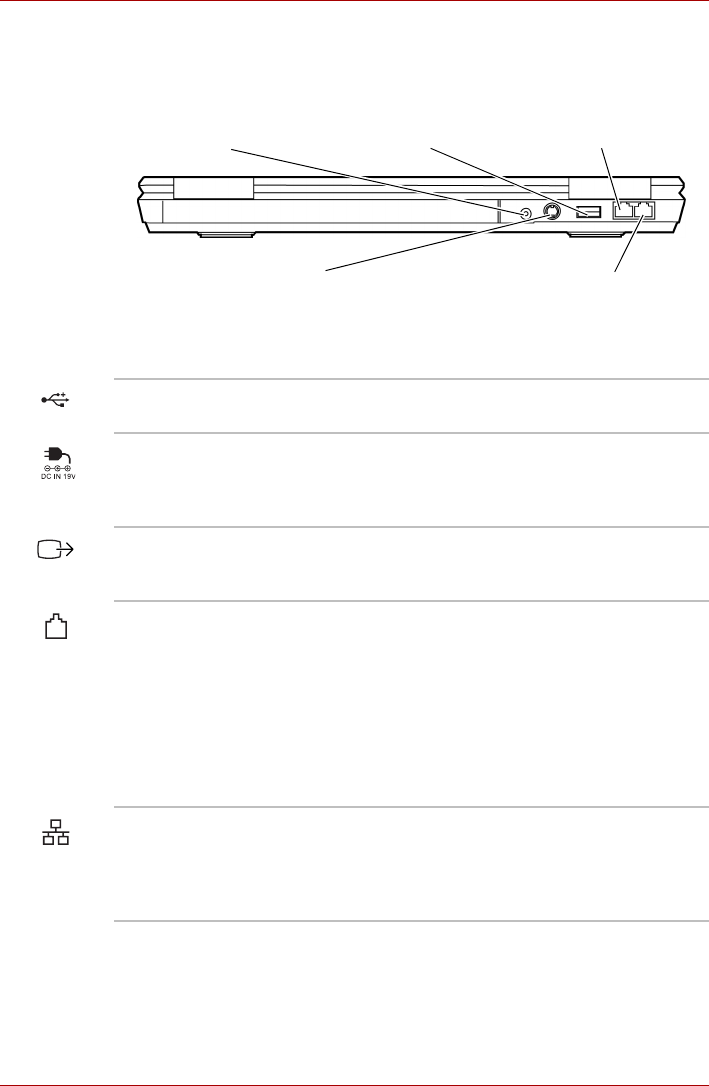
2-4 User’s Manual
The Grand Tour
Backside
The following figure shows the computer's back panel (It differs depending
on the model).
The backside of the computer
USB Port
LAN Jack
Modem Jack
Video-Out Jack
DC IN 19V Jack
Universal Serial Bus
(USB 2.0) port
A Universal Serial Bus port is on the right side.
Refer to the Left side section, for details.
DC IN 19V Jack The AC adaptor connects to this socket. Use
only the model of AC adaptor that comes with the
computer. Using the wrong adaptor can damage
your computer.
Video-Out Jack Plug an S-Video cable into this jack for video-out.
The S-Video cable carries video signals. (Not
available on all models)
Modem Jack In areas where an internal modem is installed as
standard equipment, there is a modem jack that
lets you use a modular cable to connect the
modem directly to a telephone line.
■ In case of a lightning storm, unplug the
modem cable from the telephone jack.
■ Do not connect the modem to a digital
telephone line. A digital line will damage the
modem.
LAN Jack This jack lets you connect to a LAN. The adaptor
has built-in support for Ethernet LAN (10
megabits per second, 10BASE-T), Fast Ethernet
LAN (100 megabits per second, 100BASE-TX).
Refer to Chapter 4, Operating Basics, for details.


















