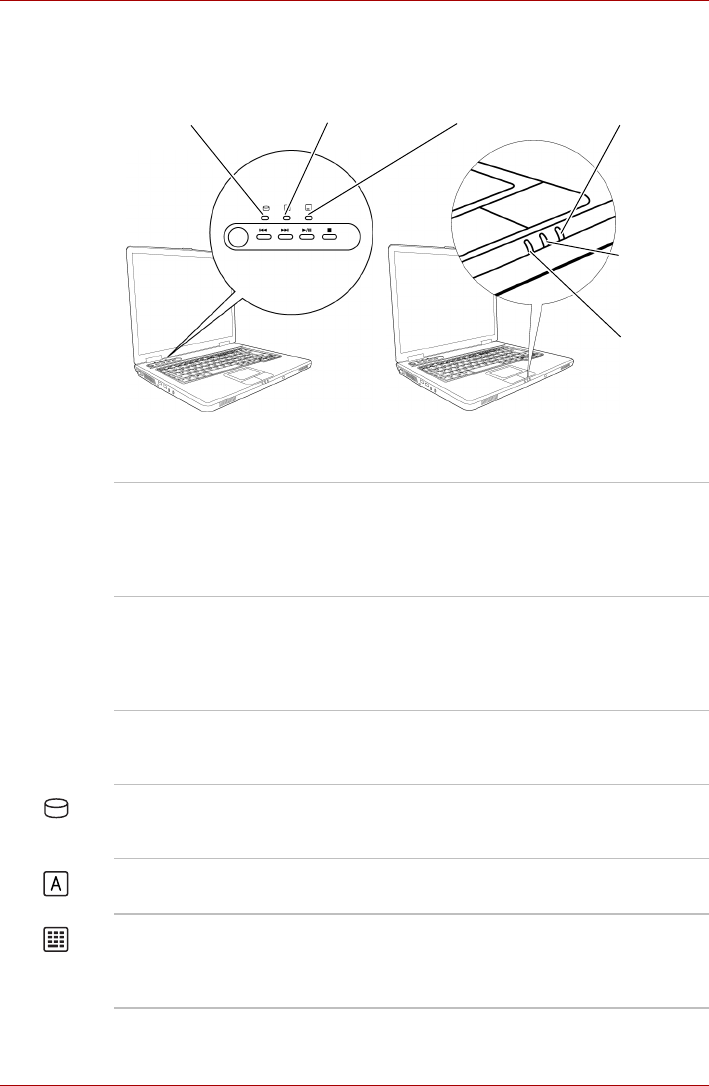
2-8 User’s Manual
The Grand Tour
System & Keyboard indicators
System & Keyboard overlay indicators
Built-in HDD Caps Lock NumLock
Wireless Activity
Power
Battery
Power The Power indicator glows green when the
computer is on. If you select Standby from
Shutdown windows, this indicator flashes orange
(one second on, two seconds off) while the
computer shuts down.
Battery The Battery indicator shows the condition of the
battery's charge: Green indicates full charge,
orange indicates battery charging and flashing
orange indicates a low battery charge. Refer to
Chapter 6, Power and Power-Up Modes.
Wireless Activity Shows you Wireless LAN activity, and whether
the Wireless LAN feature is engaged or not. Not
available on all models.
Built-in HDD/ODD The Built-in HDD/ODD indicator glows green
when the computer accesses the hard disk drive
or and optical disk drive.
Caps Lock This indicator glows green when the alphabet
keys are locked in uppercase.
NumLock You can use the keypad overlay (gray labeled
keys) for numeric input when the Numeric mode
indicator lights green. Refer to the Keypad
overlay section in Chapter 5, The Keyboard.


















