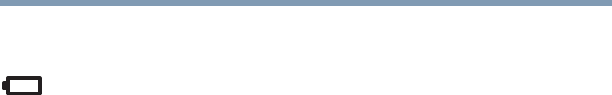
107
Mobile Computing
Running the computer on battery power
5.375 x 8.375 ver 2.3
Running the computer on battery power
The computer contains a removable Lithium-Ion (Li-ion)
battery pack that provides power when you are away from an
AC outlet. You can recharge it many times.
Battery Notice
Battery life may vary considerably from specifications
depending on product model, configuration, applications,
power management settings and features utilized, as well as
the natural performance variations produced by the design of
individual components. Published battery life numbers are
achieved on select models and configurations tested by
Toshiba at the time of publication. See "Detailed Specs" for
specific battery measurement test. Recharge time varies
depending on usage. Battery may not charge while the
computer is consuming full power.
After a period of time, the battery will lose its ability to
perform at maximum capacity and will need to be replaced.
This is normal for all batteries. To purchase a new battery
pack, see the accessories information that shipped with your
computer or visit the Toshiba web site at
www.accessories.toshiba.com.
To ensure that the battery maintains its maximum capacity,
operate the computer on battery power at least once a month
until the battery is fully discharged. Please see “Maximizing
battery life” on page 121 for procedures. If the computer is
continuously operated on AC power, either through an AC
adapter or a docking station (if applicable to your system), for
an extended period (more than a month), the battery may fail
to retain a charge. This may shorten the life of the battery, and
the battery light may not indicate a low-battery condition.


















