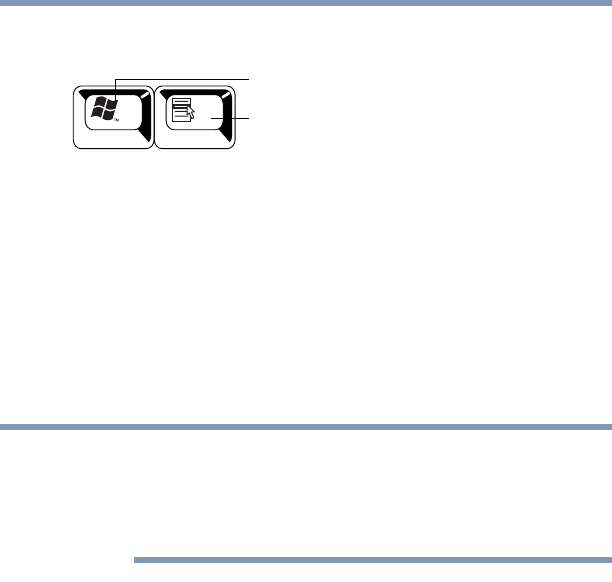
78
Learning the Basics
Using the keyboard
5.375 x 8.375 ver 2.3
Windows special keys
Sample Windows special keys
Your computer’s keyboard has two keys that have special
functions in Windows:
❖ Start key—Opens the Start menu
❖ Application key—Has the same function as the
secondary mouse button
Overlay keys
When overlay keys are enabled, the Home and End keys will
not function without using them in conjunction with the Fn
key. For information about the Home and End keys, see “Hot
Keys” on page 201.
The keys with gray numbers and symbols on the front of
them form the numeric overlay. This overlay lets you enter
numeric data as you would using the 10-key keypad on a
desktop computer’s keyboard.
Application key
Start key
NOTE


















