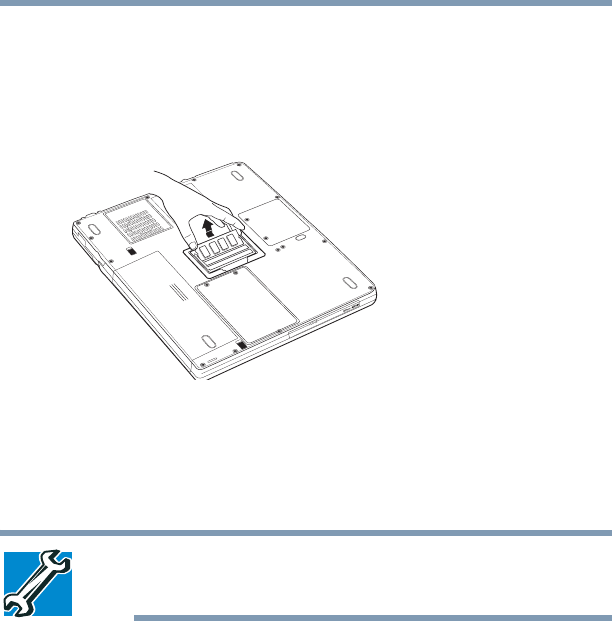
61
Getting Started
Adding memory (optional)
5.375 x 8.375 ver 2.3
2 Pull the clips away from the memory module.
The memory module pops up slightly.
3 Gently lift the memory module to a 45 degree angle and
slide it out of the slot.
Sample removing the memory module
4 Replace the memory module slot cover and tighten the
screws.
5 Turn the computer over and restart it.
TECHNICAL NOTE: You must have at least one memory
module installed for the computer to work.
Checking total memory
When you add or remove a memory module, you can check
that the computer has recognized the change. To do this:
1 Click Start, Control Panel, Performance and
Maintenance, and then System.
2 The General tab view automatically appears and shows
total memory.
If the computer does not recognize the memory
configuration, turn off the computer, remove the memory slot
cover, and make sure the memory module is seated properly,


















