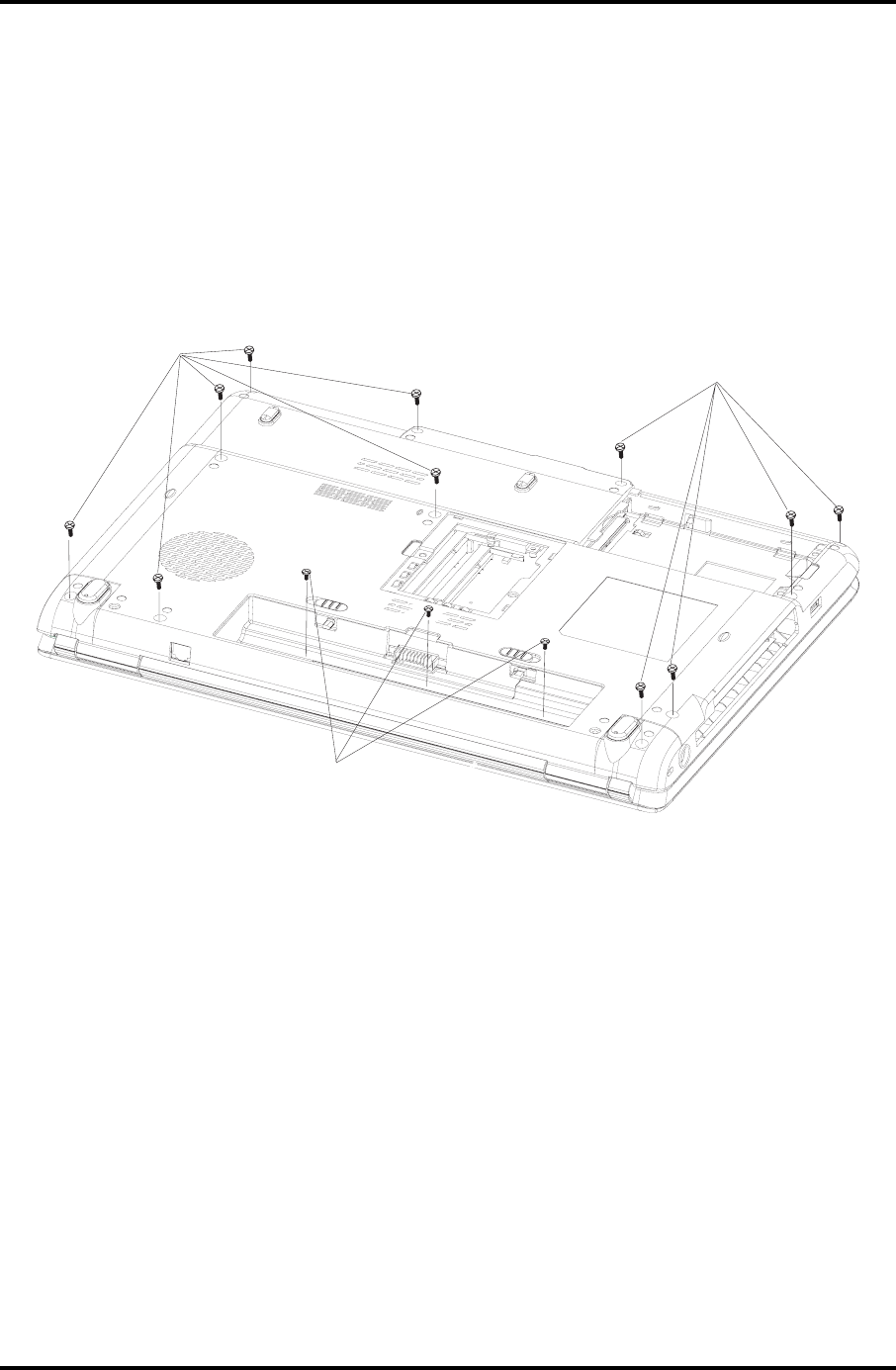
4 Replacement Procedures 4.7 Top Cover
4 1
4.7 Top Cover
Removing the Top Cover
Remove the top cover according to the following procedures and Figures 4-12 and 4-13.
1. Turn the computer upside down and remove the following 14 screws:
- Eleven M2.5x7 black flat head screws and three M2x4 black flat head screws.
M2x3 black flat head screw
M2 5x6 black
flat head screw
.
M2 5x6 black
flat head screw
.
Figure 4-12 Removing the screws from the bottom of the computer
2. Turn the computer right side up.
3. Remove five M2.5x6 black flat head screws on the top cover.
4. Disconnect the touch pad board flat cable from CN8.
5. Disconnect the speaker cable from CN9.
6. Release the following 15 latches on the switch cover, in that order:
- Four Left latches
- Four right latches
- Three front latches
- Four bottom latches
7. Lift up the top cover.
4-28 Satellite L300/L305 / Satellite Pro L300/ EQUIUM L300/ SATEGO L300 Maintenance Manual


















