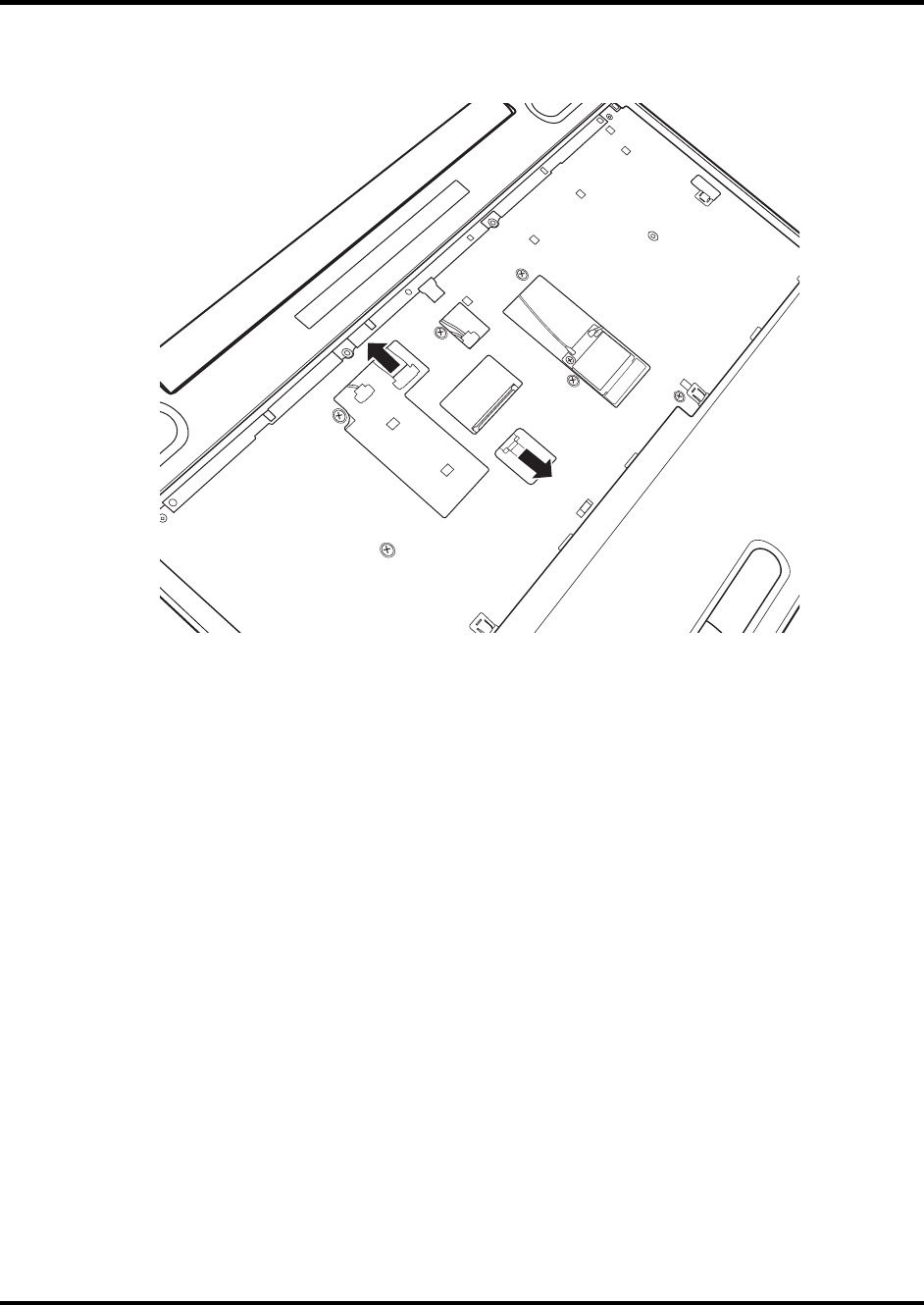
4ReplacementProcedures Error!UsetheHometabtoapply2tothetextthatyouwantto
appearhere.Error!UsetheHometabtoapply2tothetextthatyouwanttoappearhere.
SatelliteL500DMaintenanceManual 4-28
3. DetachonePowerboardFFCandoneTouchPadcableasshowninFigure4.14.
Figure4.14Detachingcablesfromunderthekeyboard
4. Liftupthelogicupperassembly.
InstallingtheLogicUpperAssembly
Installthelogicupperassemblyaccordingtothefollowingprocedures.
1. Seatthelogicupperassemblytothefrontofthelaptop,andadjusttothecorrectposition.
2. AttachthetwocablesandsecurethesixscrewsasindicatedinFigure4.14and4.13.
3. Turnthelaptopupsidedownandsecureitwith17screwsasindicatedinFigure4.12:
− fourteenM2.5x8screws
− threeM2x3screws


















