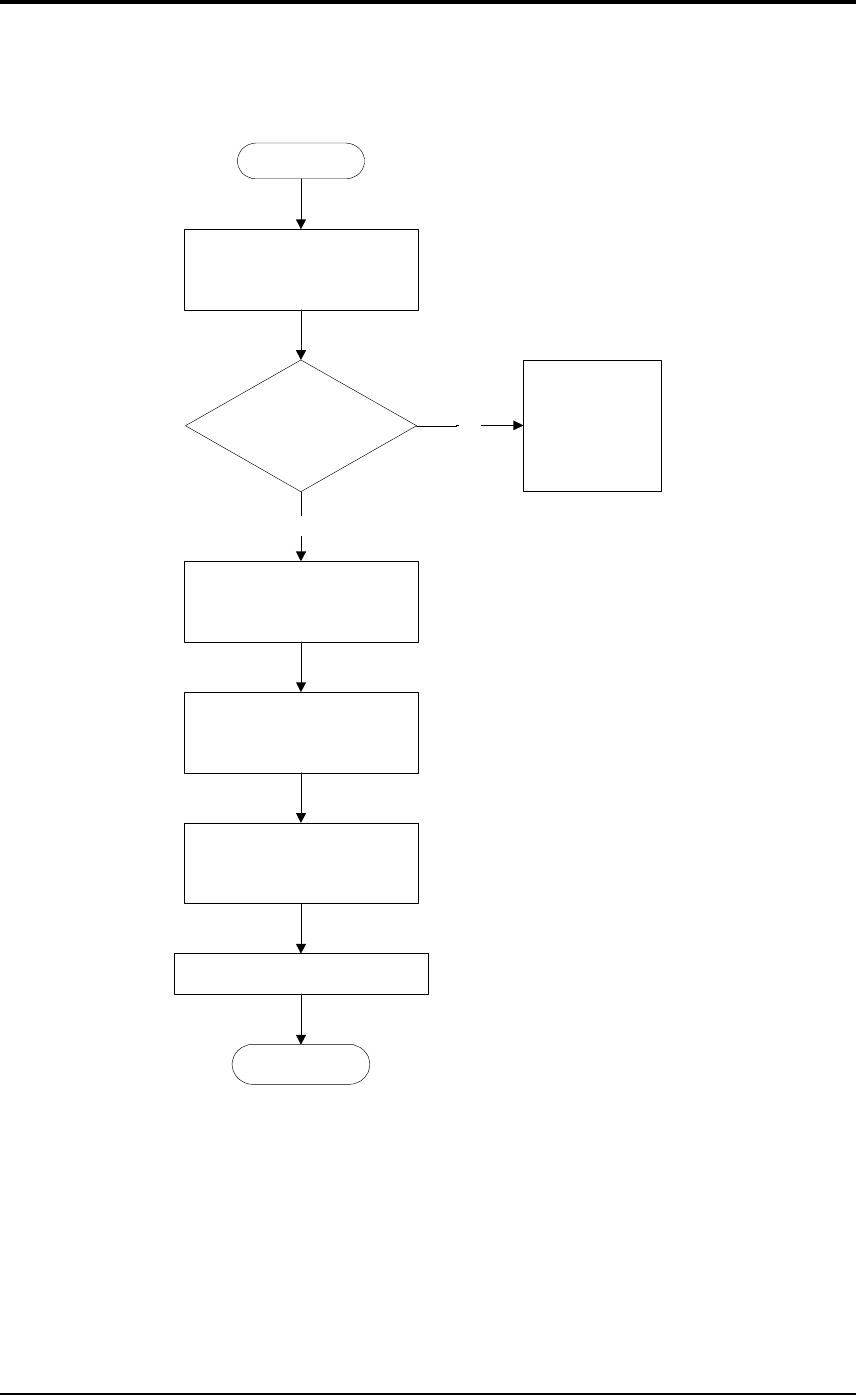
2TroubleshootingProcedures
SatelliteL500D/ProL500DMaintenanceManual
52
2.22 OpticalDriveTroubleshooting
START
AudioCDfunctionsok?
END
Performsoftwarecheck
(Procedure3)
Performdiagnostictest
(Procedure4)
Performconnectionand
replacementcheck
(Procedure5)
PerformaudioCDcheck
(Procedure1)
Performdrive-
cleaningcheck
(Procedure2)
No
Yes
Replacesystemboard
Figure2-21Opticaldrivetroubleshootingprocess
Thissectiondescribeshowtodetermineifthecomputer’sinternalopticaldriveisfunctioning
properly.TheSatelliteP200D/P205DSatelliteProP200DEQUIUMP200DSATEGO
P200DSeriesMaintenanceManualmodulebayscanaccommodatethefollowingoptical
drives:


















