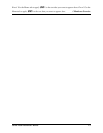1HardwareOverview Error!UsetheHometabtoapply2tothetextthatyouwantto
appearhere.Error!UsetheHometabtoapply2tothetextthatyouwanttoappearhere.
SatelliteL500DMaintenanceManual 1-2
250/320GB,SATA(7,200rpm)
ODD(BTO)
12.7mmheightDVDSuperMultidrivesupporting±RDoubleLayer
12.7mmheightDVDSuperMultidrivesupporting±RDoubleLayerw/Labelflash
Display(BTO)
TheLCDdisplaysavailablecomewithoneoffollowingtypes:
16.0"HDLCDscreen,32millionclolor,with1366horizontalx768verticalpixelsHD
resolution
15.6"HDLCDscreen,32millionclolor,with1366horizontalx768verticalpixelsHD
resolution
Graphics(BTO)
AMD
®
RS780MN/RS780MCforintegratedgraphicsdisplay
ATIMobilityRadeon
TM
HD4570forexternalgraphicssupport(DDR3,256/512MB)
(dependingonmodel).
Keyboard
ThecomputerisequippedwithaToshibastandard300mmkeyboard,whichhas104keys
supportedwithoutstick-point.ItisaVista-compliantkeyboardwithoptionalWindowskeys
andapplicationkeys.
PointingDevice
TheintegratedWideTouchPadandtwocontrolbuttonsinthepalmrestallowcontrolof
theon-screenpointerandsupportfunctionssuchasthescrollingofwindows.
ExternalMonitorPort
TheanalogVGAportprovidessupportforVESADDC2Bcompatiblefunctions.AWDDM
driverisreadyforVista.
UniversalSerialBus(USB)Ports
ThecomputerhastwoUSB2.0ports.Itissupportedtodaisy-chainamaximumof127USB